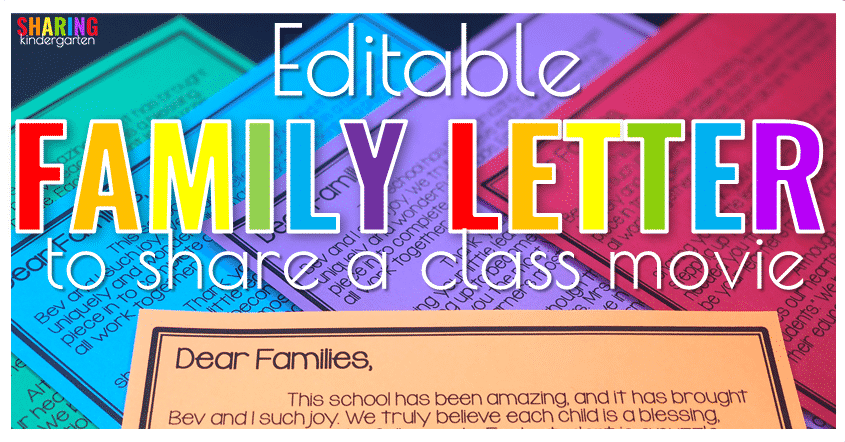
How to Easily Share Your End-of-the-Year Movie With Families: In the end of the school year movie, I love to create a class movie with all the pictures and videos from our learning adventures. Today I am going to share with you a simple and fun way to share this class movie with your families. We want this to be the best end-of-the-year movies for elementary students.
Make Your End-of-the-Year Movie With Families
First, you need to actually make a class movie. There are really endless possibilities to make this, so choose what works best for you. You can grab some tips and tricks for this here.
Everyone asks me what I choose. I use the MovieMaker for Windows 10 paid version for $10. Yes, there are free options but I felt that this $10 was worth it for me since I knew I could create the movie I wanted for my students using this program.
If you are looking for help to make your movie POP, check out this Sharing Kindergarten Resource. I know this will be a huge help with creating an End-of-the-Year Movie With Families.
Save Your Movie Online
Years ago, I would burn each student in my class a DVD of the class movie. It would take hours and hours, but I felt like it was worth it. As times change, I have found that fewer families have DVD players and more watch digital movies. Now, I save my class movie online. You can grab some tips and tricks on this here.
Make a Link for Sharing an End of the Year Movie With Families
Once I have my movie on an online or digital platform, I need to share it with my family. One way to do this is with a shortened link. Those long links are too hard to type in correctly and can lead to frustrated parents. This will lead to you assisting each and every parent to get to the link.
I suggest using Bit.ly to create a shortened link. Why? This free resource allows you to change the name of the link from a random code to something like your name and school year. It is easier to read and easier to share. I also love that it will track how many people have accessed the link.
Make a QR Code
Next, I suggest making a QR code for your movie to share your End of the Year Movie With Families. To do this, grab the link of your movie and enter it into qrstuff.com. This site will create a QR code for free. So easy and so simple.
It is simple to make the QR code you need. First, take the shareable LINK to your class movie. Remember this link can come from YouTube or even Google. (I typically use Google) If you also use Google, double check your link is SHAREABLE.
Next, take that shareable link and drop it into the spot that reads the Website URL. Then, click download QR Code. It is really that simple. Save that code to your computer and give it a name you can find.
Send Home a Parent Letter
Lastly, let’s put all these elements together. Type up a sweet letter to your families, or grab this editable one below. Change the words to what you want to say, add your link and QR Code.
Give it one final look over and test your link and QR code. I like to send it out to one parent to check it on my personal phone as a test run. Finally, email it out, print and mail it, or send it home to your families. Now they can access your class movie whenever they desire.
You can grab an EDITABLE PowerPoint file here. Remember you will need to MAKE A COPY of this, not edit my version.
You can grab an EDITABLE Google Doc file here. This file should force you to make a copy. This way, when you EDIT, you EDIT your copy and not mine.
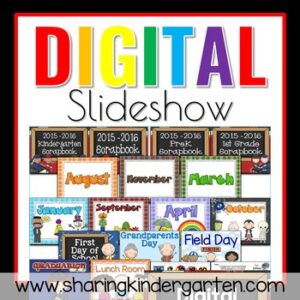
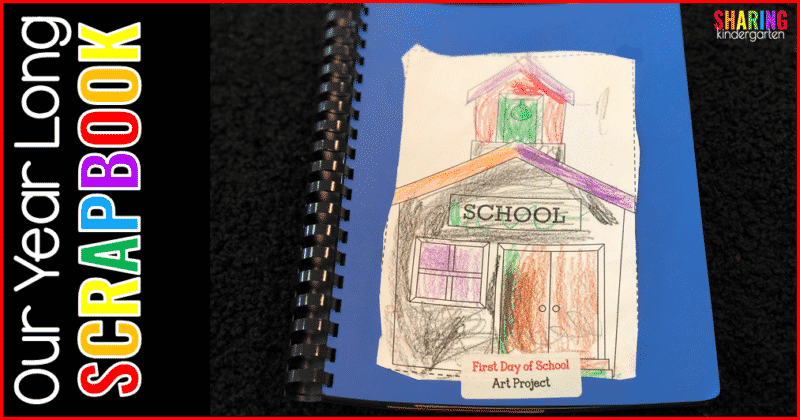
Leave a Reply