One of my favorite things to make my class each year is an end-of-the-year slideshow or class movie. It is a fun way to wrap up the year, celebrating all of our learning activities and events.
How to Make a DVD-Free Class Movie
One of my least favorite things to do is to burn 20-25 DVDs. I hate doing to the store to buy them, then staying up all night burning copy after copy. A few copies won’t work so I create a few extra. Even though I would love to say each family gets one, I usually have several families who request two or more copies.
Burning DVDs gets expensive, time-consuming, and sometimes a big headache! I have a great tech solution that I know you will love!
Creating a Class Movie
First, let me walk you through creating a slideshow. You can use apps like Flipagram and others. I have found the easiest way for me is using MovieMaker.
I really like Movie Maker because I don’t always have all my photos on my phone. I also like looking at the whole thing using my computer screen for details. Using music is easier on a phone, but overall I personally find this method easier.
How to Save a Class Movie Online
Now that you are done making a slideshow, you need to save it online. At the end of MovieMaker, you have the option to save it digitally or on your computer. I still save my copy to my computer. I like to have a good copy that I can put into Dropbox or another file-sharing site to have regardless of internet access.
Next, I save this class movie to YouTube. For privacy reasons, I save it to PRIVATE. This allows you to hide the movie and make it unsearchable. If you don’t have the direct link, you can not find the video. Perfect.
Finally, you can share the link YouTube creates with your parents. To send the link out, I suggest shortening it and renaming it using bit.ly. I also suggest changing it to a QR Code.
Lastly, you send each parent the link and QR code in a sweet end-of-the-year note or newsletter. If you need Scrapbook help, here is my pack that will make your scrapbook better than ever!


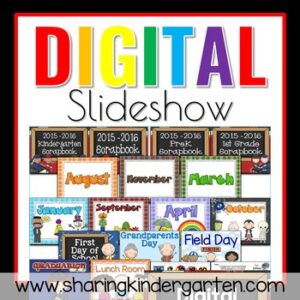
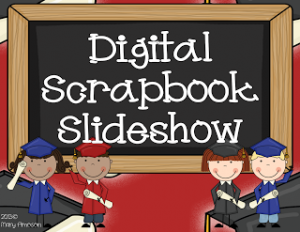
How do you do this without violating copyright with the music!
I’m having the same problem. YouTube took out the music. Any ideas?
Thank you! I am looking for a change in the way I make DVD’s for my kiddos. When I click on MovieMaker it takes me to the magazine. I am confused as to what I am to download.
Can parents burn a disc from there?