A few years ago I posted this tip about using Google Forms for Meet the Teacher. Over time, Google Forms has been updated and I have been able to make this tip better and more efficient for teachers and parents.
What is Google Forms?
Google Forms is a great Google way to make forms easy to fill out for the user and easy to read for the maker. You can gather information and data so easily and efficiently. Both these attributes make teachers love it.
Why Should I Use a Google Form?
Google Forms can be an excellent way to grab all that needed info from parents in a way you can use AND that doesn’t require you to read a parent’s handwriting. Best yet… all this data is saved into a Google Sheet so you can access it from all digital locations.
How Can You Use This for Meet the Teacher?
When parents come to Meet the Teacher, we teachers need to know very specific info asap like contact info, transportation, and food allergies. Parents can fill out this form easily in minutes and you can grab all this info to read easily! So let’s do this. Best yet, I collect parents’ emails in this form so I can just copy all the email addresses to make an email distribution list in seconds! SCORE.
Can I See Your Form?
You can click here to grab a copy of my Google form. This file should force you to make your own copy so you can edit it and make it your own. I highly recommend using a drop-down for student names, as I did in this example, as well as leaving a few slots for extra students who are added last minute. I have found this to be useful.
How to Video
Meet the Teacher Coming Up?
Finally, here are some additional ideas for Meet the Teacher.
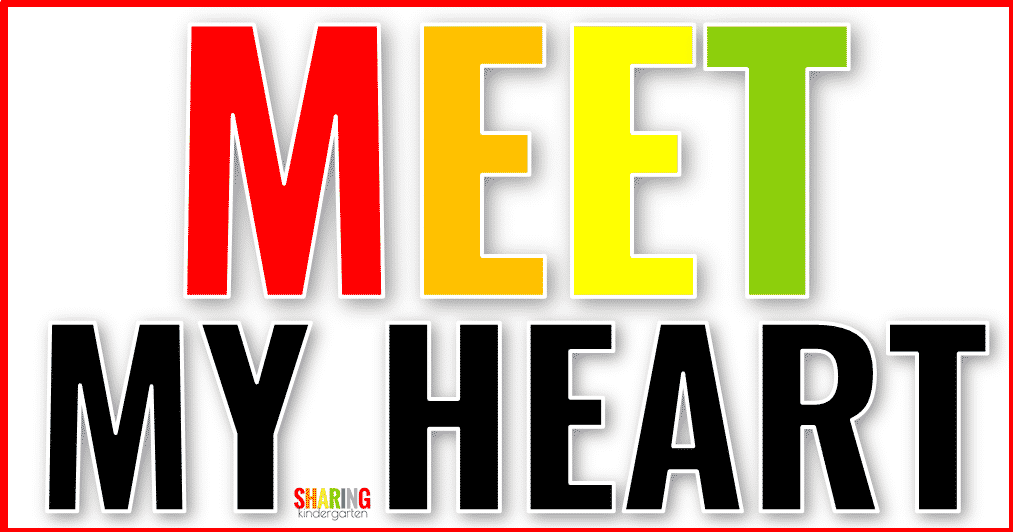
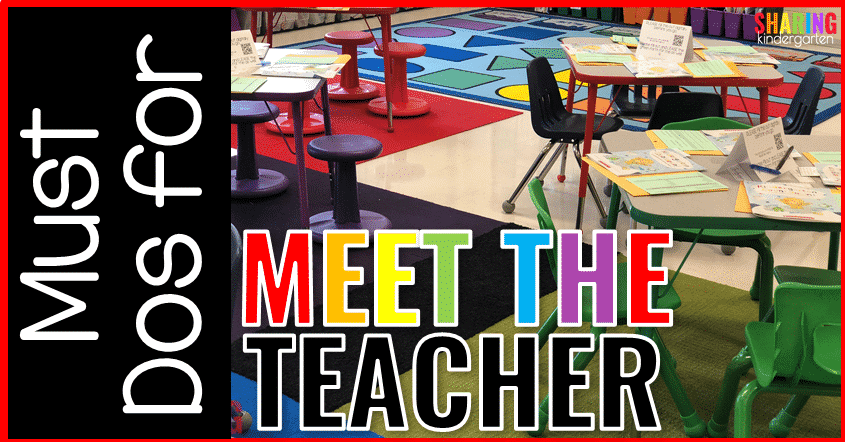
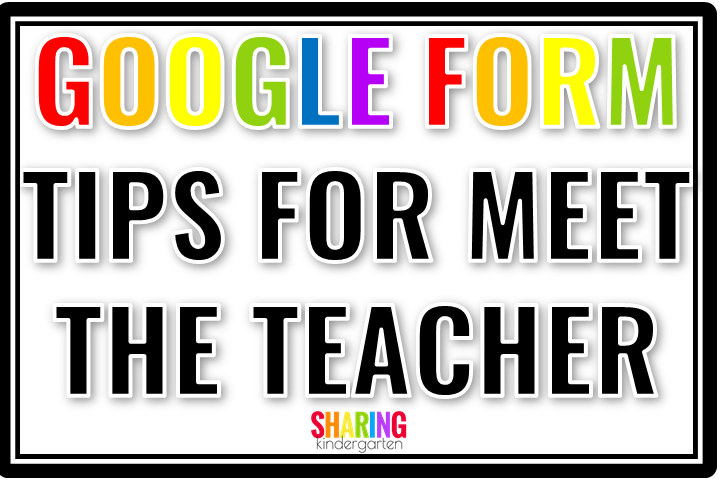
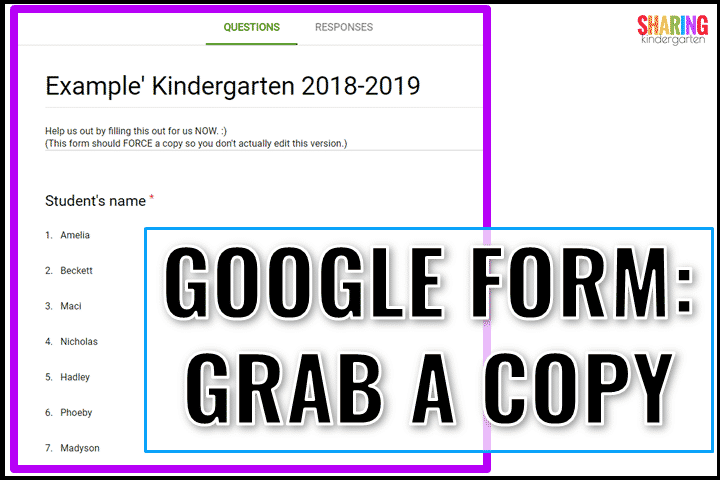

Leave a Reply