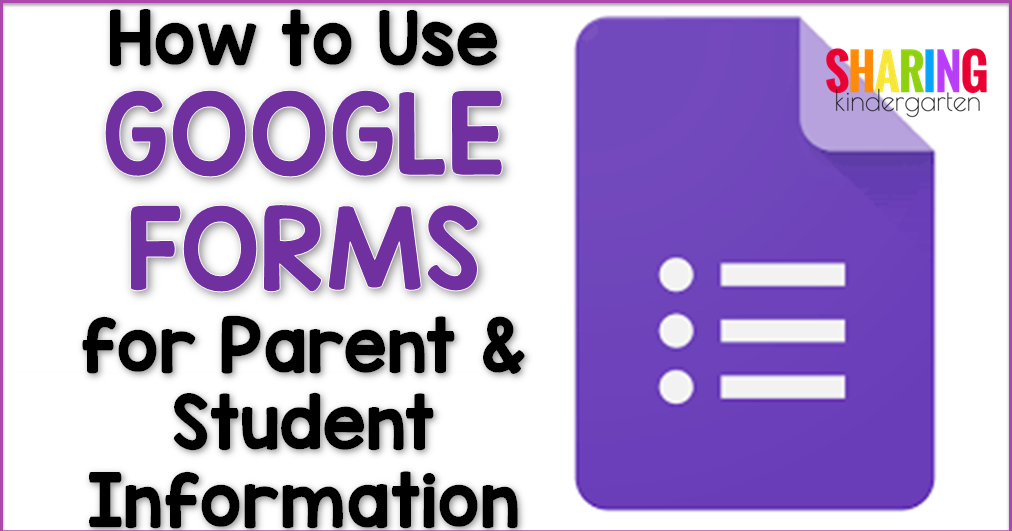 You are going to love this Google Forms for Meet the Teacher tip. Hey all! I am so blessed to have the opportunity to meet with all of you at conferences and share my passion for integrating technology into classrooms. I love suggesting an “idea” and seeing the fireworks in your eyes of WONDER. Sometimes it takes someone showing you how to use an idea in the classroom to light that fire.
You are going to love this Google Forms for Meet the Teacher tip. Hey all! I am so blessed to have the opportunity to meet with all of you at conferences and share my passion for integrating technology into classrooms. I love suggesting an “idea” and seeing the fireworks in your eyes of WONDER. Sometimes it takes someone showing you how to use an idea in the classroom to light that fire.Honestly, once you get over the learning curve, most technology is a HUGE time saver. I can’t believe I ever did things the “old fashion way” once I master those time-saving tech tricks.
How to Use Google Forms for Meet the Teacher
The hold-up is usually that learning curve and we all know I can MESS THINGS UP! And lucky you, you put up with me and come back to read more. And that means I can SHOW YOU my tech tricks and save you time without your working too hard! {I know how precious your time is, so let me HELP you!}
Today I want to share with you an idea to use Google Docs in your classroom before the year starts.
{Before I start showing you, let me tell you this is FREE and easy. To access Google Forms, you have to have a Gmail account. Your parents or anyone else responding to the form DOES NOT have to have a Gmail account. That is it.}
Ready to watch and hopefully gain a QUICK and EASY tech tip?
And here are the Google Forms I decided to make in less than 5 minutes. {I want to know what you guys need me to help you with AND see how easy these forms are to fill out!}
I chose to embed the form in this post… so easy! {And as always, let me know if you love this idea for your classroom or are willing to try this idea in your classroom!}
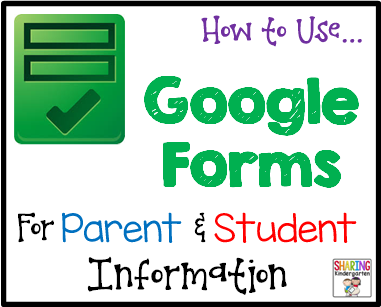
This is awesome! 🙂 Just curious…can you set this up in the classroom on your computers and have parents fill it out directly while in your classroom? Would you just use the link you would normally share with them?
YES… I copy that "share" link they give you, then I sign out of google, and paste that link in the browser… BAM… they sign up IN my room. 9 parents did it last night and the rest did it in the classroom today!
Awesome! I also just figured out how to embed it in my website too! What a great resource and tool! Thanks so much for sharing!
I love using Google Forms – heck, any google drive feature is great!! I come from teaching middle school where that's all we used (students all had chrome books). This year I will be teaching kindergarten and hope I don't soon forget how awesome technology can be!! Thanks for the reminder.
Thank you! This was a great tutorial! I would like to know other ways that you incorporate QR codes in the K classroom as well as other technology besides the interactive white board!
This was awesome! I am definitely going to spend some time using this to figure out new ways to communicate with parents!
Thank you for sharing a great tutorial. I am an older teacher who wants to keep learning!! I appreciate your time and willingness to help.
Really excited to try. Yet when I did and tried to see if it worked, continues to take me to google account sign in. If using QR reader, I think they do need account.
So are you setting this up for them in your classroom on your computers? Since you don’t have their emails you can’t share it with them, right?
I have it set up on computers and with QR Codes.
Is it possible to print the google form for those parents that don’t have access to computer? I do have about 1/3 of my parents without access to technology other than phones, even then the phone isn’t consistently in service.
YES! They have a way to print it out too.