Over the past three years, I have been on an {accidental} technology journey using iPads in my classroom. You see, three years ago my sweet hubs bought me an iPad the day before school started as a kind “back to school” gift. He told me that he *knew* I would never use something like that for myself and that he *knew* it would be for my students. Boy, was he right!
I started with a cheapo case, a few apps, and NO CLUE on how to actually integrate iPads into my classroom. In fact, no one I knew had actually integrated iPads into their classrooms either. Most people were impressed I even allowed 5 year old to touch my personal device.
Guys… it was hard. I made so many stupid mistakes. We cracked some screens, we tore up some covers, and we learned so many lessons along the way. I am still learning ways to do things better and more efficient. I had so many “ah-ha!” moments.
But my students are using iPads daily in the classroom as a learning tool. These devices are not in my hands ever! THEY USE THEM. I now have 5 iPads, 4 iPods, and my personal iPhone {that I do use and not my students} in my classroom. The school has provided me with 2 additional iPads that I don’t control. {Meaning, I can’t update, install apps, or have free reign over.}
I have so many people ask me questions, I present technology integration sessions to hundreds of people, and I have other educators come to visit my little bitty Kindergarten classroom to “see” how we use technology in the classroom. Why? Because educators know that if a 5-year-old can use iPads to learn… everyone can!
I wanted to give you guys a way to know everything I have learned, all in one place. So I got busy on my computer… my new Mac actually, so you should be very impressed I gave up my PC for this! I came up with a crucial pack for anyone who wants to use iPads in their classroom but doesn’t know how or wants to really start off with success…
So I present to you…
This pack is going to save you time and effort in integrating iPads into your classroom. I packed it full of the basics everyone wants to know to start off with. Here is what is covered in this 35 page plus information and picture-rich unit:
Introduction
Before They Play…
Rules for iPad Use
What to Cover
Classroom Setup
Student Setup
Types of Apps
Website Links and QR Codes
How to’s
QR Codes
I am giving you my Technology Directions Pack in this unit to use visuals to allow young learners step-by-step success in using devices to listen to reading with.
Here are some of the pieces to it.
{THIS COMES IN THE PACK SO PLEASE DON’T PURCHASE IT SEPARATELY}
And I created a TON of images to label your device, with over 60 images themed by
Number {1-30}
Letters {A-Z}
Colors
Letters {A-Z}
Colors
Here is a good glimpse of this information rich pack…
I worked hard to make this the type of pack I wish I had access to 3 years ago.
I hope you enjoy and learn a TON of fun and useful information in this pack.
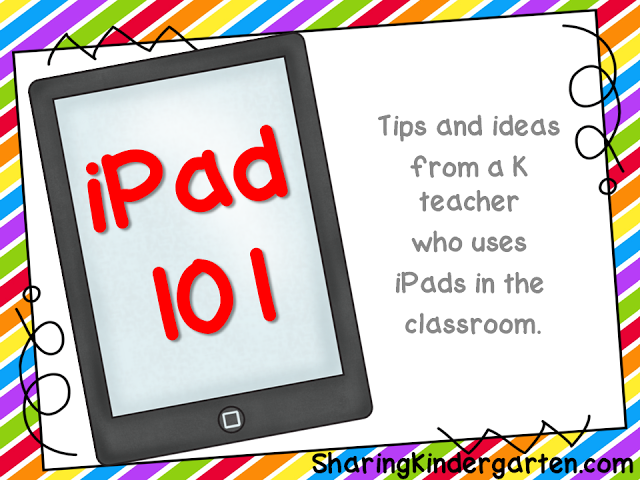
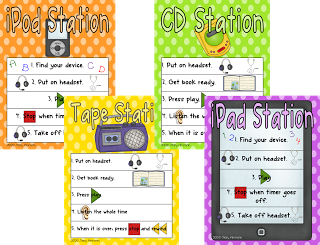
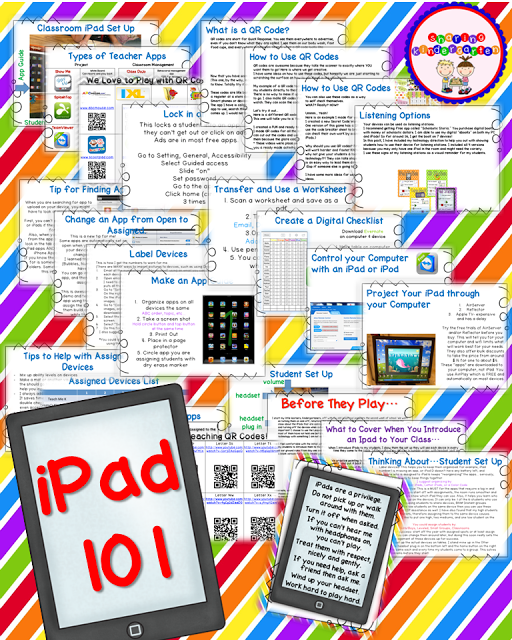
I am presenting at a technology session at AISA (Alabama Independent School Association) in two weeks. Yikes!! Can I provide a link to your blog and tpt store about this? I think teachers would love your insight. I started out the same way and now 5ipads and an ipod later my world has been changed! Thanks for sharing!
I be be honored if you would refer back to me and this pack. Thank you for not sharing and presenting all my hard work, but referring to me to provide the information. I respect you a lot for that.
I teach fourth grade, how valuable would this be for me in my classroom? I am SOOOO ready to get the IPADS going in my classroom.
I will be completely honest… I teach K so it is the MOST relevant for lower grades. You will get some great tips and ideas, you will just have to adjust them to your kids. For instance, when you assign devices, you may not need to add student pictures because your students can read. But you still want to know HOW to assign them so success right!?! I know second grade, which my sister teaches, can use this. And this is material I present to all grades. It is your money, so it is your call.
Love it, Mary!
Jennifer
First Grade Blue SKies
Great tips! Thanks for sharing!
Edana
Thanks for sharing these tips. I use my ipad with the little ones but find myself holding my breath! Your tips will help "train" us all.
Cindy
Granny Goes to School
Hello! I purchased the Ipad 101 pack, but could not find the cute, colorful technology directions. Where can I find them? Thanks, – Marty Clayton
supermart@juno.com
Hello again! I found the technology directions! Thanks, – Marty Clayton
Rats! My evil plan to hide materials has been foiled!
Just trying to make you laugh! I would have helped you discover it.
Thanks for letting me know you have it now.