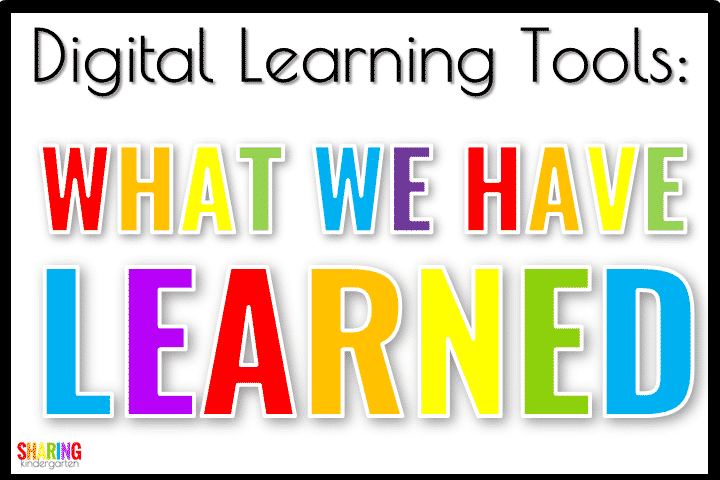
Let’s talk about Digital Learning Tools for the classroom. My school is entering our fourth week of digital learning. Since this is the way we will navigate learning until the end of the school year, it is critical that we take a look at what works and what has not worked. Why? We want to share what we have learned while conquering digital learning and dive into the best digital learning tools.
Digital Learning Tools: Get Everyone on the same page… Literally
First, we have to get all our learners and their families on the same page, literally. We need everyone to know the location your digital classroom is going to share information, activities, assignments, and more. I think many of us used one form of communication, like emails or Remind, before digital learning. Now, since we are communicating more often and with more information, we need a go-to place to serve as our communication hub. You can check out your choices here.
Have Group Gatherings with Digital Learning Tools
Your students need to see you and interact with you. Next, your students need to see and interact with their peers. Some of your little learners are only children and have no other kids to hang out with. It is critical for students to have the ability to see and interact with peers their own age. They need this.
Of course, this can be a challenge but something we can all overcome. You have a few digital options for group gatherings. Zoom, Google Meet, and so many more options of online learning tools are examples. Next, I highly suggest setting a regular day and time to have group gatherings with your students so they can plan on it. This is a way to make technology tools for teaching and learning work for your learners too.
One example, I personally meet with my class Monday, Tuesday, Wednesday, and Thursday at the same time each day. I use this time to teach phonics and sight words. This week, I will start to include calendar time in this meeting.
Over the past few weeks I have discovered that when I have a set day and time for group gatherings, I have more students who show up. I regularly have 12 or more students at group gatherings so it is a success.
Mix Digital With Paper with Digital Learning Tools
Just because we are experiencing digital learning doesn’t mean that everything has to be digital. I am a huge fan of digital tools and technologies, but in a typical classroom, technology is only one component in my classroom. The same idea applies here as well. I encourage you to integrate some digital and some traditional paper and pencil in your lessons. This can provide choices for students and allow for fewer limitations for parents.
First, I made-at-home learning kits. Then, I send out a link to all the papers will we need the week before. This allows for parents who need things printed to be able to print. One example I have seen repeatedly is now teachers prep learning packs for students to pick up at schools. I want students to practice handwriting on paper and write sentences on real paper too.
-
Product on saleBossy R Bundle$13.50
-
Phonics Printables$3.00
-
Product on saleLong Vowel Bundle$22.50
Gather and Use Feedback
Since each school has different students and different families and different needs, there is not a one size fits all approach to digital learning. Good teachers listen to others for ideas and see what works for their students’ needs. Ask your families often what they need from you and how you can help them.
Don’t take suggestions as complaints but instead use it as a problem you may be able to solve. (Did you read the words “may be able to solve” correctly? You can’t solve every learning problem for every learner. You can offer possibilities and solutions to try. )
One thing I noticed during the first week of digital learning was the exhaustion my parents felt. They were trying too hard to form routines, juggle all their responsibilities, and figure out how to educate their learners. I learned that by Friday, they were DONE.
I took this information and used it to structure my week around it. Next, I planned learning activities for my students Monday through Thursday knowing that 5 days a week was a struggle for my families. I leave Friday as a make-up day and use it to schedule one on ones with my learners.
What I noticed is more participation Monday through Thursday by more students. Then, I noticed those students who got off track during those four days were able to play catch up Fridays and even some on Saturdays. (Some of my families are in the medical field and prefer to work with their learners on their days off. Whatever works for them, works for me.)
Make time for One on One
In the first week of digital learning, we started group gatherings with success. The second week, I really started to miss working with my students one on one. I am accustomed to reading with them one on one daily. Additionally, I need to know what each of my students knows so I know how to guide my instruction.
Every day, I open up time slots where I can meet with students 1:1. I talk with my learners, assess them this way, and see how they are progressing. I leave the slots open but if I need to meet with a student, I ask their parents to grab a slot. It may not be that day, but hopefully that week. My goal is to meet with each student once a week.
If a student misses a lesson or needs more help, I can use this time to teach mini-lessons or guide their instruction for them. I have been known to reteach or accelerate lessons during this one-on-one time.
Yes, this can be exhausting. This takes hours and hours each week to meet students. Even if I try my best, I can not always get everyone to meet with me or have schedules that work out. I give this my best effort.
Don’t be Scared to Try New Things with Digital Learning Tools
First, if you haven’t jumped on board to try new things, now is the time. This is the ideal time to learn about new ways to use technology in your classroom or discover a new gaming format that may fast become your new favorite.
Next, if you are looking for fun learning tools in your classroom to enhance digital learning, you are going to want to read here. We have a list of great technology game formats you can integrate into your classroom.
Then, one of my favorite new finds is Boom Cards and you can find out all about the here. I am using these daily for digital learning. I can’t wait to use these regularly next year. They have taken my skill-building to a new level that I am thrilled about.
In fact, here is a list of things I learned during COVID and want to keep going.
Change What is Not Working
Finally, don’t be scared to pivot from something that isn’t working for you or your learners. Even the best plans and the best advice can’t control the things we can’t control. Changing what is not working is what makes you a caring and impactful educator. So many of these Digital Learning Tools are new and changing. Don’t be scared to make changes to make this work for you.
Do I do everything right the first time, nope. Do I have to pivot and figure out a new way to make things work? Yes, and yes to this often. This is critical for you and your learners. After all, isn’t this whole digital learning a huge pivot from what we were doing just a month ago?!
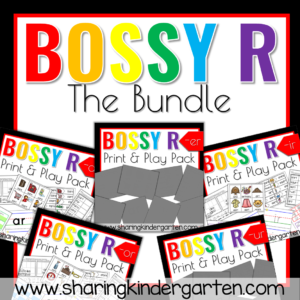
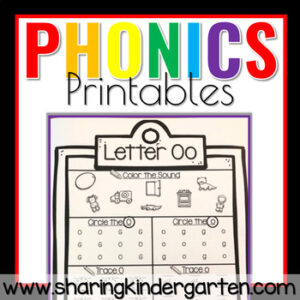
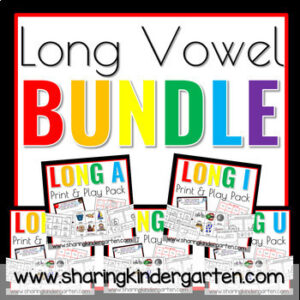
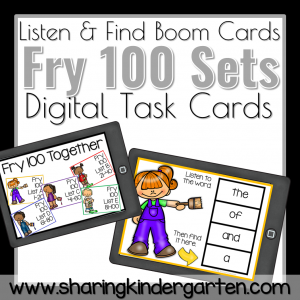
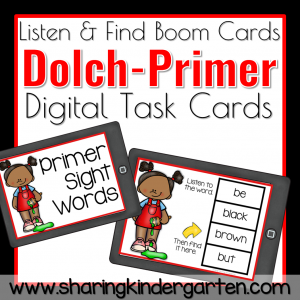
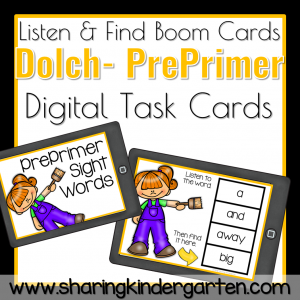

Leave a Reply