
Being 1:1 With Devices in Kindergarten has been a journey. I didn’t start out with a class set of iPads or Chromebooks, but instead I built up to this over many years.
Being 1:1 With Devices in Kindergarten
Going to One to 1:1: Part 4 is the fourth installment of my technology journey. At this stage, I have just moved from almost one-to-one with technology to actually being one-to-one iPads in the classroom.
To catch up:
You can read about Part 1 here.
You can read about Part 2 here.
You can read about Part 3 here.
This is the stage that was the easiest for me because everything was fair and balanced. I hit a few hurdles along the way that I will share with you.
Who gets what device in the classroom?
Now that I have enough devices for each student, I assign each student a numbered iPad and that is the numbered iPad they are allowed to use. This is the easiest part of Being 1:1 With Devices in Kindergarten. If something happens as an iPad’s battery dies, they have to talk to me before they are allowed to use another iPad.
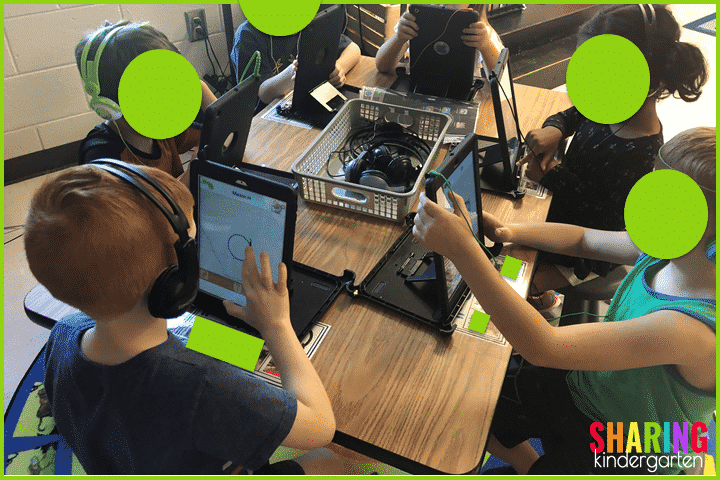
What about small group devices Being 1:1 With Devices in Kindergarten?
When I started with iPads, I used a table in my room to host a small group of iPads. I did not want to stop doing this since it works so well AND it is easy management for me. Therefore I still have 6 iPads that usually sit at the technology table for small groups. This is an exception to the rule about using devices. Since we use the devices in small groups BEFORE we use 1:1 devices, this is understood. Sometimes students confuse the two and they grab their small group device instead of their 1:1 device. No biggie.
I also prefer to manage apps on 6 devices rather than 24+. If I want to add a game to a device for small group use, less is actually easier to manage. If it is an app we all love, maybe I will add it to all devices over time. This is also a more cost-effective way to teach since sometimes you have to pay for an app on the device.
What about listening to reading?
Next, just like my small group of iPads at a technology table, I wanted to keep my small group of iPads for a “Listening to Reading” station during literacy groups. I have put 6 devices here as well. I train these 6 students on where to put their devices.
Moreso, another reason I like to do this method is that some listening to reading apps take a lot of storage. If I can get a few devices with more storage for listening to reading apps, then I don’t have to load a device with less storage with these apps.
What Problems Did I Run Across Being 1:1 With Devices in Kindergarten?
Again, there are always and there will always be some technical problems. Don’t let this stress you out or deter you from using technology. Rise to the challenge and face it. I will tell you about the struggles I faced and how I solved them in hopes to help you out.
Who gets what device in the classroom Being 1:1 With Devices in Kindergarten?
Now, I usually take the roster and number of kids from day one for their place to stand in line anyways. Therefore, they get the same number and they keep that number all year. I don’t change the numbers once they get them. It just makes it easier.
Grabbing Devices in the Classroom
Grabbing 10 devices is way different that grabbing 24 or so devices. (Image sending all your students to their cubbies at the same time!) I like to spread out where my devices are housed or how many I send to grab devices at one time. This works well with my small group technology table and my listening to the reading table. This means that at least 12 devices are in the room and accessible to students. I usually house the rest of the in the closet on the Belkin Store and Charge.
It does take a few practice rounds for students to learn where their iPads are housed and where to return them at the finish of a lesson. But what doesn’t take time and energy?

Resetting Devices in the Classroom
Every year or so I do a HUGE reset of devices. I clean out one device and add new apps. I make this one device perfect. Then I reset all my devices to be exactly like that one. It takes hours and hours. But it is worth it.
A Spare to Share
Finally, being one-to-one is awesome, but the truth is… it is ideal to have a spare iPad lying around “in case.” Someone’s battery runs out, or a device can’t be connected to the internet properly, or if you have old devices like mine, they can just stop working. I have found that having an extra or two devices in the classroom is just nice. I found this out when I was 1:1 and a student moved away. This allowed us to have a little wiggle room.
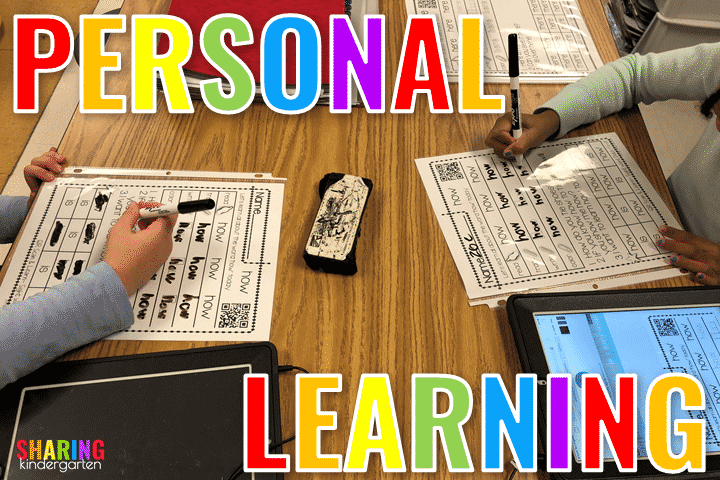
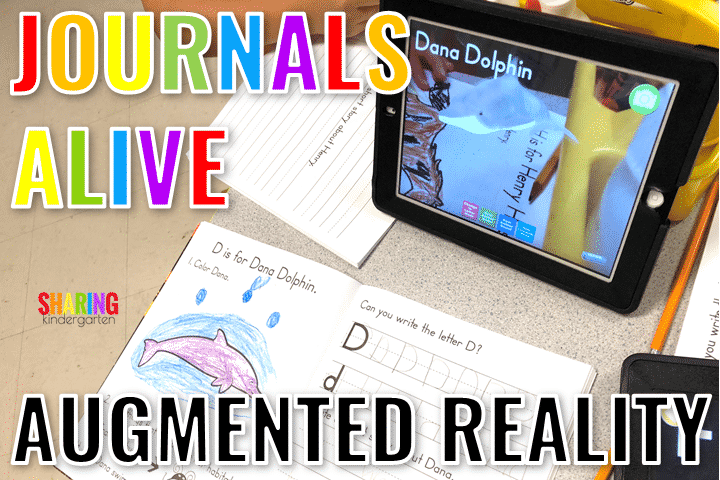
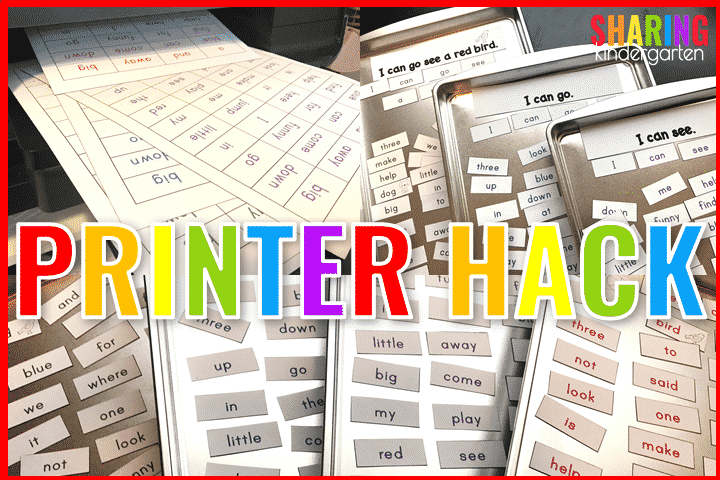
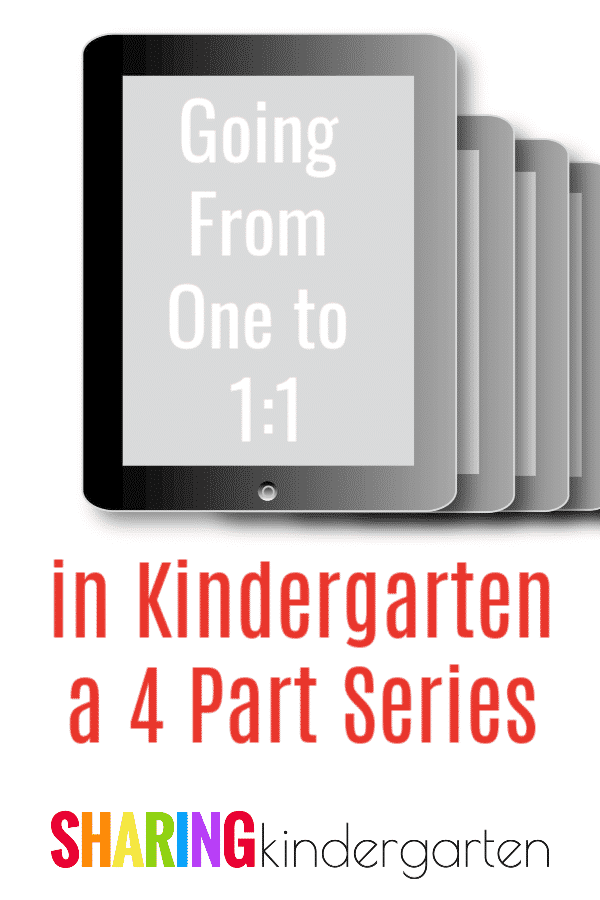
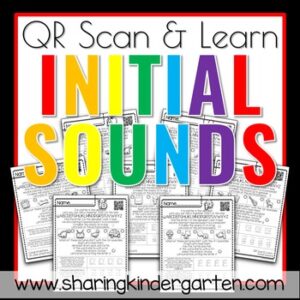
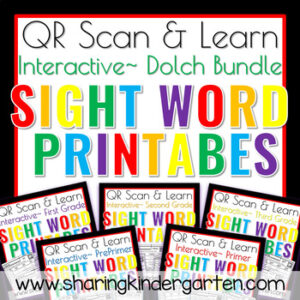
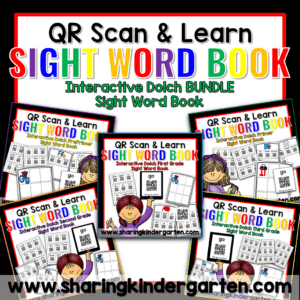
Leave a Reply