One-to-One with Technology in Kindergarten: Part 3 is the third installment of my technology journey. At this stage, I have implemented small groups of iPads into regular instruction and students are using devices for a few minutes every single day. To catch up, you can read about Part 1 here. You can read about Part 2 here. This was a hard phase is going 1:1 technology in the classroom.
One-to-One with Technology in Kindergarten
My students and I were really getting the hang of apps and technology integration. I was rocking and rolling, knowing my classroom was engaged in learning. They were rocking and rolling! In the world of Kindergarten, I was happy and so were they! Maintaining a few easier-to-charge and add apps. Easy street.
What are the limits of small group devices?
Small group devices are great, truly they are. But they do have some limitations. Students have to share devices and this can cause issues when we have to carry them around or trade them out. I also love to play digital games with my students like Kahoot!, Quizzizz, and Quizlet Live. I do not like the dominant team member running the game, which often occurs with sharing devices. I truly want to know what each person THINKS and that allows me to teach everyone better.
What is next after small group devices?
Is there a step between small group devices and whole class devices? The simple answer is yes. The more devices, the more things we could do with devices. I strongly feel it is ideal to either have a small group of devices or 1:1 with devices. And by small group I mean if you have 3 groups of 8 students each then you would need 8 devices. If you have 4 groups of 6 students each, you would need 6 devices. If you are one-to-one, each student would have their own devices.
I was now in limbo between 6- 24 devices. This is good and bad. When I started gaining devices, one by one, I had to implement a new plan to utilize devices beyond small groups. This is tech code for “you learn how to do even more with devices.”
I kept my small group of iPads, but soon I had enough iPads for a separate “Listening to Reading” station during literacy groups. We utilized great apps like Epic!, Little Critter Library App, and Dr. Seuss Treasury App. Now we could read books like never before. Please note, I have never and will never take away actual books and the library. I still have this too! But I love letting my students listen to reading who are in desperate need of fluency examples, this is great!
How do you organize this step?
When we went to 10 devices, I had enough devices for a small group (6) and a listening-to-reading station (4). I was also able to create iPad partners. These two friends would share devices whenever we did digital activities like using Nearpod or when we played digital games like Kahoot!, Quizzizz, and Quizlet Live. We were also able to use county purchases such as iXL easier. I could break my students into two groups and let one large set of students practice math skills on iXL while I was teaching a math lesson to the other students.
We can use Seesaw and other portfolio-building apps easily as well. One student takes the picture or completes the activity, then the other person takes their turn. We can also go on hunts in and around our building to look for insects, living things, and plants. Our devices allow us to take pictures and use these pictures to collect our evidence. Students quickly learn and remember who their partner is so sharing isn’t so hard. Students can also work together to problem-solve technology issues before asking for teacher help.
What happens when you do not have enough for one-to-one?
My biggest struggle when transitioning to One-to-One with Technology in Kindergarten occurred this year when I began getting closer and closer to one-to-one devices, but not all the way there. If I am one or two devices shy of 1:1, I notice that some students feel left out or like they are being punished if they don’t have the device. The truth is I am either over the state limit of students allowed in my class (this year) or the device is broken or not working. This is not a situation I like being in, but the truth is this is real life.
My first solution is for the few students to share or take turns with someone else. Since I always have a paper alternative to a techie lesson, some students may volunteer to do the paper version because they prefer it. (Think fact fluency worksheet versus fact fluency game.) If you are the student who didn’t take care of my device and broke it, then I choose the paper version for you.
Charging Devices When Going One-to-One with Technology in Kindergarten
The more devices you have in your classroom, the more devices you have to keep charged. At this technology stage, I was bringing all my devices home each day to charge them and to make sure they were secure. The more devices I got, the harder this task became. Because I had a baby, I would switch out the charging devices in the middle of the night during feedings. This was less than ideal. I had to come up with a better way to keep devices charged and to make sure they were secure in the classroom.
I discovered the most outstanding storage device that charges called a Belkin Store and Charge. It charges devices correctly and FAST. It also allows you to keep up with the cords easily. I found that I can put this charging dock inside my locking storage closet in my room to charge 10 devices at once. (For all those who are thinking about the 1:1 stage, I do own 2 of these now.) Honestly and truly, all my teaching counterparts LOVE this device so much that they now all own one as well thanks to grade-level funds. There are many other charging options, but this is THE most cost economical, well-made charging device

Want to read more? Click here or Part 4.


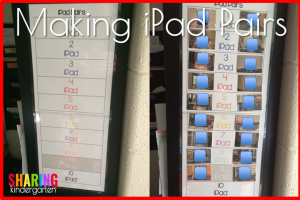
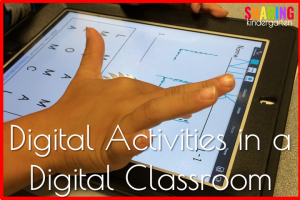
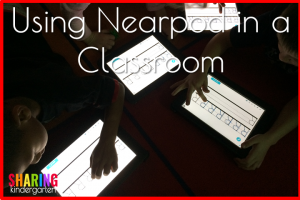


Leave a Reply