This week we are learning about the letter Mm.
I try to make all our learning fun!
Since I am getting not a lot of sleep with the baby, I am also totally about time-saving as well!
{My daughter is doing good with sleep, but “E” is still little for her age, so she isn’t sleeping through the night. I got a total of 4 hours last night… combined!}
And back to Mm…
Here is a picture of our muffin ten frames, our Mm Readers, Mm or Not Mm sorting, and a FUN mailbox sorting for initial sound.
We had so much fun working with these ten-frame muffins. I have two versions, one where they write the number and another where they draw in circles to match the number.
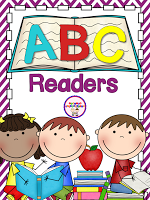 |
| here on TpT, here on TN |
I love my alphabet readers. They are saving me so much time. Since I made each reader around a letter sound and a sight word, I feel like my kids are able to get dual reading skills in. This week we worked on the sight word “to.” I have been using the levels in this pack for my ability groups as well.
For some reason, initial sound sorting is hard for my kids to do this year, so we will be doing a LOT of these sorts this year.
And the mailman is my favorite! I adore them. My students hurried to this center this week to “deliver the mail.” They completed this activity in groups of 4, which was also FUN.
We also started using our iPads to work on phonics digitally. Here is a snapshot of the phonics activity ready to go! My kids are loving using iPads to do their phonics work. I love whatever they love. If they are excited about it, then I am totally on board with making it happen for them.
I am thinking about requiring my kids to use the stylus pens when doing their phonics on here… just so they practice that muscle memory with the pencil grip, not just their pointer finger.
And if you need some help making the letter Mm fun in your room, check out my letter Mm pack
I am still in search of a great app for writing on pdfs that allows colors AND erasing… any suggestions?
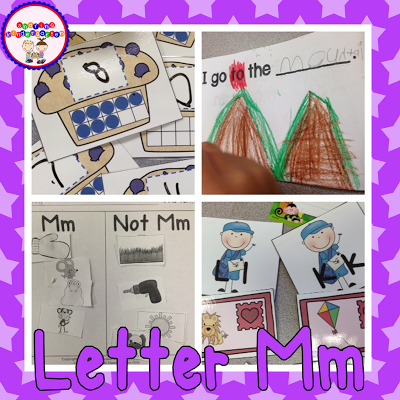
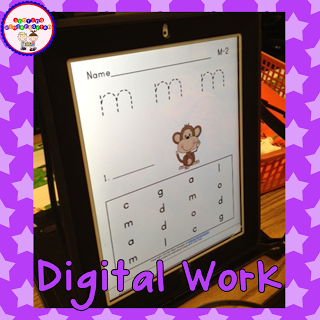
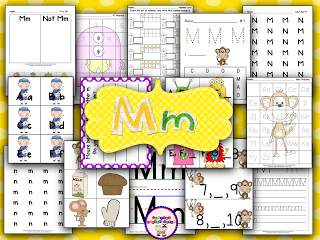
How do you get the practice sheet on the iPad?
Let me play around with a few apps and my students to tell you which one is the best for me, then I will tell you all how I did it… sound good?
Can you tell me what they're doing on the iPad? Is that an app?? Thanks!! Crystal crysmauz@gmail.com
I have a great app for you that I LOVE! It's Good Reader & it costs $4.99 but it is so worth it. I use it daily for our calendar book as well as many other things, using my projector & ipad (yes, I'm the last teacher in America without a smartboard). You just upload & view your pdf & you can color, alter as you choose and decide if you want to save over the original or make a new file. It's awesome!
Oh no you are not! We do not have them and our projectors are on a table in the middle of the floor.
Thanks for the great suggestions about using the ipad with your practice pages.
Cindy
Granny Goes to School