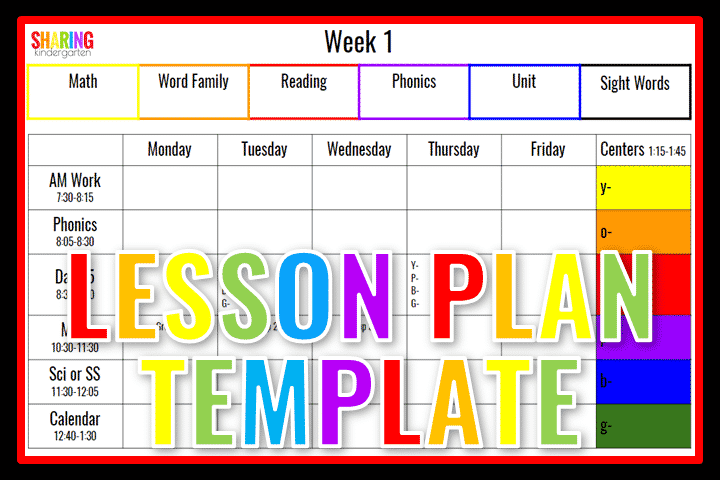
You guys have asked to see my lesson plan template and to get a peek into how I make my lesson plans. As always, I try my best to help save you all time and sanity. Let’s check out my lesson plan template. I will break down the pieces of this template and how I use it in the lesson plan template.
This is…
- First, this is MY breakdown of what I am doing in my classroom for each part of each day.
- This is a big picture and then parts to accomplish- the bones for the week.
- Next, this most likely means nothing to anyone to me, but I know exactly what each part and element means.
- Finally, this is what I do to make sure I have something planned for my little learners each day and in each place.
- This is a blank lesson plan template for elementary and it is an elementary lesson plan template you can use a a free printable lesson plate template as well.
This is Not…
- This is not my formal “turn it into my admin” plan.
(If you are wondering, my grade level turns in formal plans with standards and all that stuff.) - Then, this is not a place to write to my standards.
- And most importantly, this is not formal and set in stone. Things get moved around and changed as needed.
- This is also not a Daily Lesson plan template, although you can edit it to be one. You can turn it into a monthly lesson plan template by copying and pasting it inside the document so you have multiple weeks connected. I actually have ONE file for my entire school year.
Lesson Plan Template: #1 Big Picture
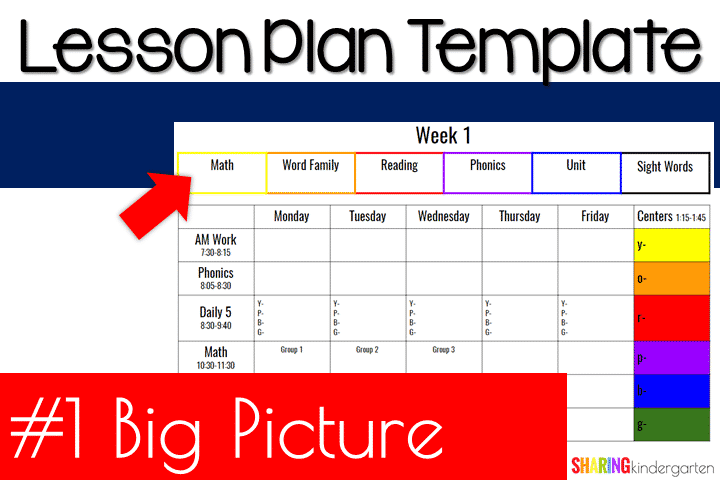
I start with the big picture. These are the big ideas I am focusing on this week. These usually come straight from our curriculum map. I do not write in the standard, because this is my glance. The best part about this step is the size. It remains in my eyesight and my mind with every glance. It is important that everything fits onto one screen and that these remain the first thing I think about and see.
Lesson Plan Template: #2 Schedule
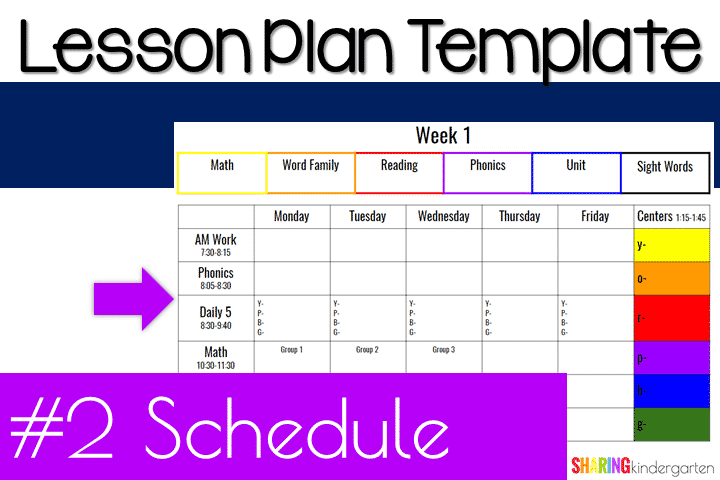
Next, I turn this template into a schedule. I do a lot every day and I keep things moving. Again, I want this to be a one-glance “plan.” When I can see my schedule at a glance, I usually plan smarter! Another goal of mine is to NOT overplan or underplan. This also helps me see the “flow” of my lessons from day to day. If you want to see a breakdown of my schedule you can click here.
Lesson Plan Template: #3 Daily Peek
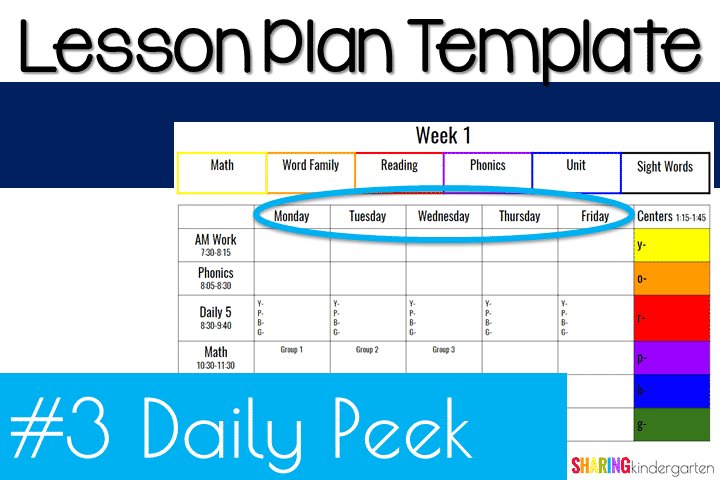
Furthermore, I have a daily peek. This is my day-to-day breakdown. I make changes by filling in the box with gray if we have a field trip or type in when I have extra help that day, or even library. Another thing I do is write on special days UNDER the day. For example, I write on the 100th day under the Wednesday if it falls on a Wednesday.
Lesson Plan Template: #4 Small Groups
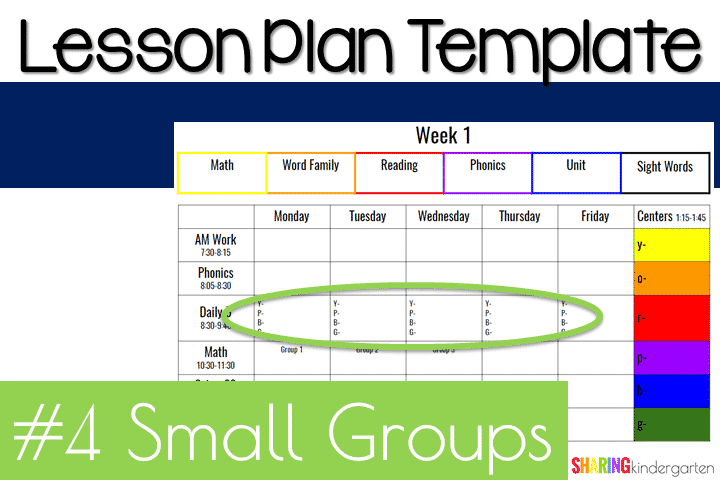
Now, for step 4, I have a place for the literacy group. The letters here are for our colored tables. You could number your groups or plan this another way. We use the structure called The Daily 5, so I don’t plan a lot, but I do have lots of moving parts. (You can read more about how I use The Daily 5 here.)
Lesson Plan Template: #5 Math Groups
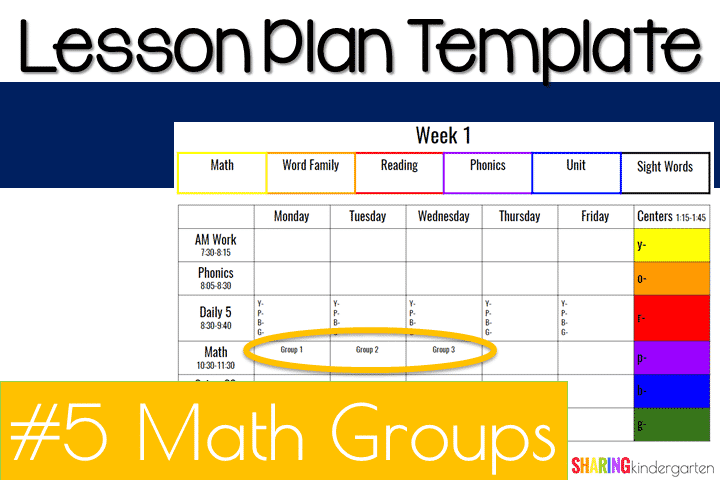
Step 5 is for my math small groups. Due to time constraints, we rotate through small groups three days a week, THEN we do a whole group math lesson once a week.
And we love to create a number of number talks on Fridays. Since I teach a large part of math at Calendar and review our skills during this time, my students are actually very strong in math. This is not a weak area at all for us, even with only 3 small groups a week.
Lesson Plan Template: #6 Centers
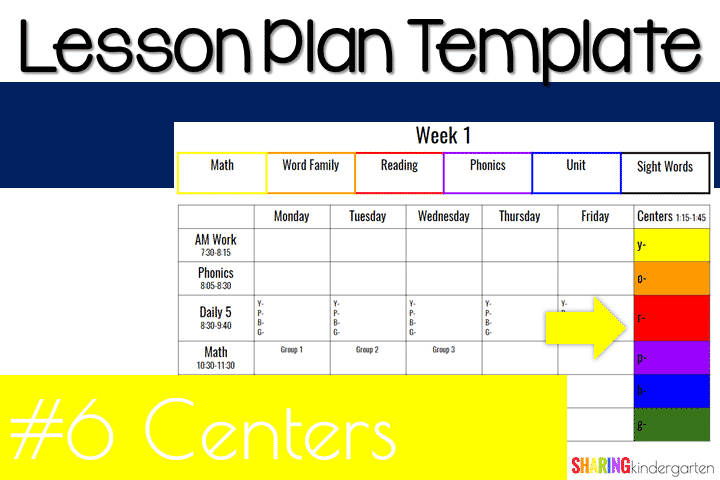
Lastly, I have a place for centers. Since we work on our centers weekly, and I want this whole sheet to fit on ONE page, I have my centers on the far right. Each color table hosts one center, hence my colors. If you are looking for center ideas, I have a large collection of Center Saturday posts here.
Of course, I also have places for the calendar and our unit. I write down the things I will teach in those spots as well.
Need this template?
Feel free to grab a copy of this template here so you can make whatever changes fit your needs. Once you edit one page to work for you, simply copy and paste the table below the first one. Continue to do this for the whole year. At the end of the year, make a copy and EDIT this copy for the new year.
Need More Help Planning Learning?
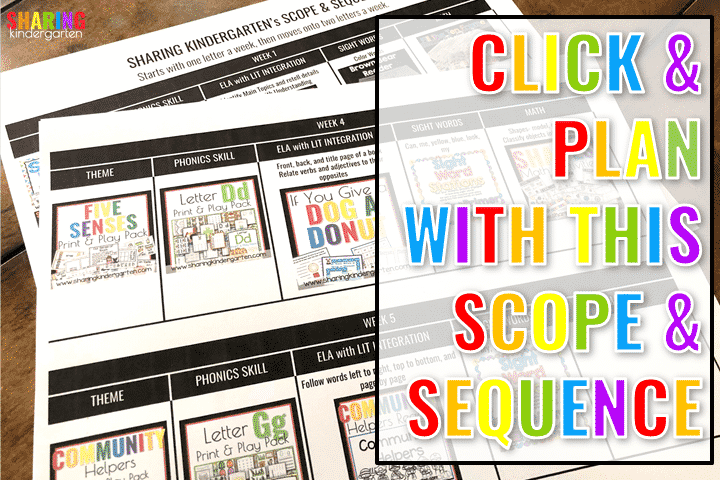
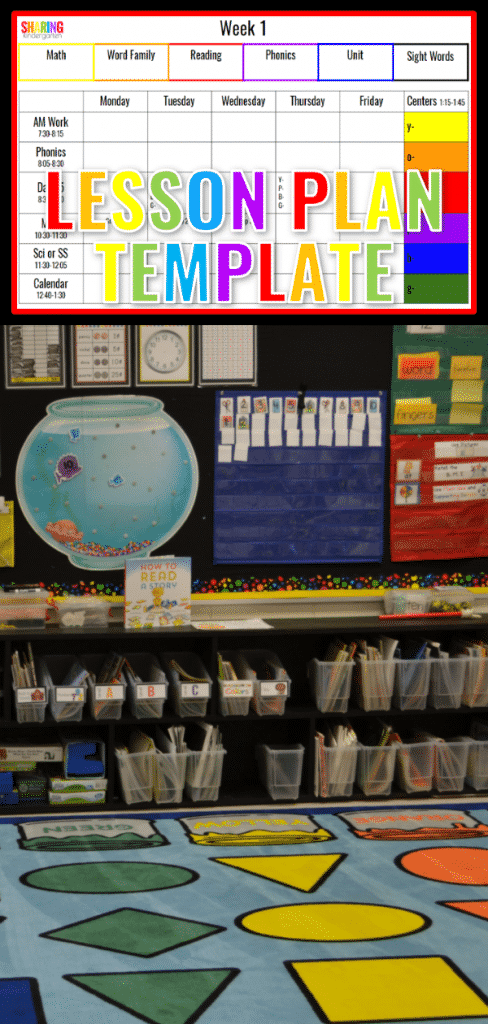
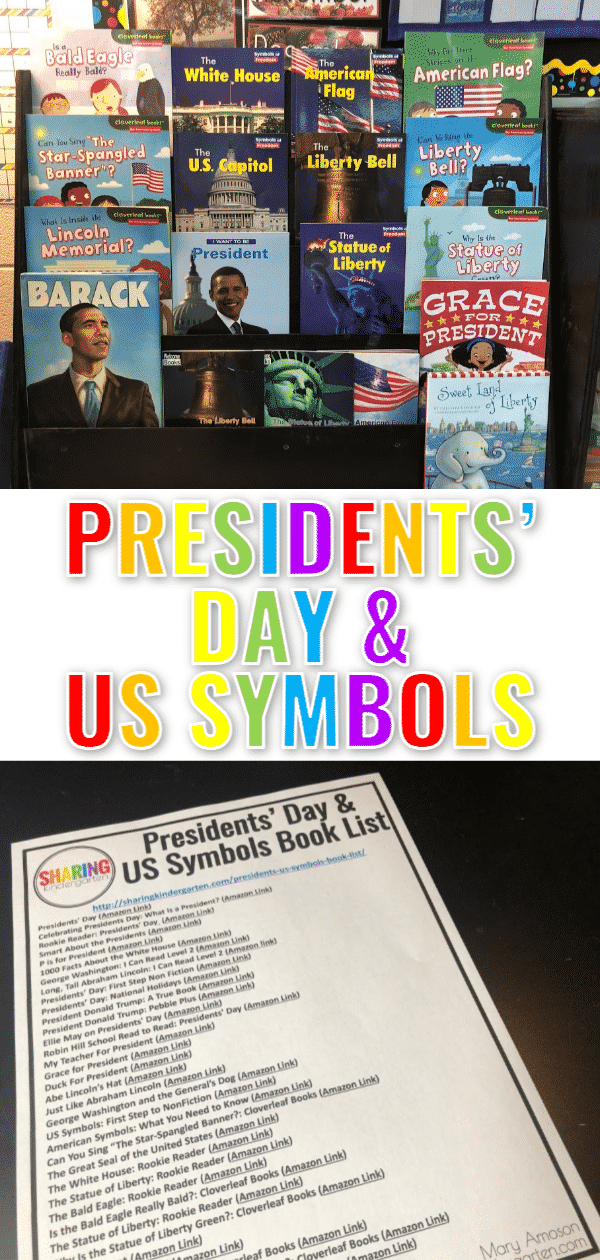
Thank you for sharing your lesson plan template. Do you have a lesson plan template for small groups or guided reading?
Where and when do you fit in writing workshop for kindergarten?!
I do it during ELA time. 🙂
Hello! Would you be willing to share or email what you submit to your admin ? I feel like ours is lacking .
We do ours in google drive. I don’t think it would be too helpful because it is just what our admin wants to see. (And I don’t read it since we do it all together at grade level meetings. This is literally the only think I do.