
“I have so much time to spare.” said no teacher ever. Our teacher’s to-do lists are so long and time is so short. We simply do not have time to complete the current workload; much less the things we want to do. Therefore, I can’t wait to share with you my tried and true time-saving teacher planning tips. Check out these time-saving hacks for teachers.
Time-Saving Teacher Planning Tips
First, let’s start by stating the obvious. You will never have time to do everything. Your to-do list is never ending and your time is valuable. You can’t make the impossible possible, but I can tell you these teacher planning tips have cut down my stress, pressure, and my ability to complete tasks.
The big takeaway is this simple. When I leave school on Friday afternoon, the entire next week is prepped and ready to go. What does this mean? I do not take anything home to work on over the weekend.
Start With A List
My first-time saving teacher planning tip is to make a list of tasks you have to do in a week’s time. Be as specific as needed for your mental load. For example, each week I need to make sure I have homework, newsletters, lesson plans, copies, art prep, and assessments. Your list may be quick and simple, but it may have 20 items on it. That is okay. Just make sure you include those things that you may forget or that stress you out.
Assign Each Task a Day
Next, make a plan of attack based on your teacher’s to-do list. This is based on when your items are due or when it works for you to complete each item. Each task may need to be done by Friday, but doing 10 things on Friday is stressful. My alternative is to divide the tasks into the days of the week. Focus on listing items in a way that flows efficiently. For example, you can not make copies before you write lesson plans.
Additionally, I have found that when I keep a routine of my teacher tasks, it is less likely that I will forget something. This list will become familiar and natural.
My Weekly Breakdown
It helps when you can see a breakdown of my teacher planning tasks. Here is a breakdown of the tasks I work on each day during the planning and after school. Please note that I change out my reading/ ELA activities daily so that is a daily task instead of a weekly task.
Mondays are used to check homework for last week and prep the homework for the upcoming week. Then, I look ahead to the lesson plans for next week and gather ideas to share with my co-workers. I also make sure we have our sight word stations ready for this week.
Then on Tuesdays, my team has our grade-level planning meeting and we write our lesson plans together. Not only do I work on grade-level lesson plans, but I also make tweaks that my learners need based on their needs. I plan out specific learning activities and have an outline of what my lesson plans will look like for the next week. This is my biggest workload. I make a note of any holes in lesson plans. This is in case I want to see how my learners do on certain tasks this week before I give them tasks for next week. You can grab my FREE lesson plan template here.
On Wednesdays, I reset math small groups and make copies. We typically have other school meetings on this day as well. If I am behind from yesterday, I can catch up here. If I need to get ahead, I can do that here as well.
Thursdays are great days for me to reset weekly skill centers, prep art projects, work on the newsletter, and print out ESGI sight word reports for families.
Finally, Fridays are the day I reset weekly items like calendars, helpers, and such. I also email newsletters to families. I put files away from the week we just completed as well as inputted MTSS data. Additionally, I rotate books on display in my class library.
Tips and Tricks for Teacher Planning
Remember that your initial teacher to-do list won’t be perfect when you start so you will have to wiggle things around until you find what works best for your time and schedule. For example, I have to leave on time on Mondays so I have less on my list that day. I can stay a little later on Tuesday so if I schedule a time to work on lesson plans on this day, I know I can finish the task even if I have to stay a few minutes later.
Also, remember that this is just a plan of action. If a meeting runs long one day, then I can easily just add those items from that day to another. If things are running smoothly one day, you can pick up some other items from a later list. There are many times I have an extra MTSS or EIP meeting planned for a day so I have to wiggle in those activities somewhere else. And of course, if my planning/prep time gets canceled, I have to work that out as well.
Add a Digital To-do List
One huge time-saving tip I love is creating a digital check-off list in a free app called Google Keep. You can make a list on Google Keep. Then you can access it on a computer and smart device. This allows me to be efficient. I hope these are timesaving tips for teachers to help you as well. (You can read more about this here.)


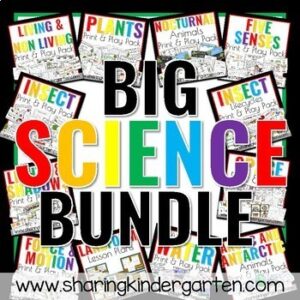

Leave a Reply