My school LOVES Reading Eggs, the computer site to assist students in buling reading skills.
We can’t afford it for our whole school, but I found a great new app from the makers of Reading Eggs to share!
Say “Hi” to Eggy Alphabet!
This cheap game is so much fun and well worth the cost.
You can assign students to slots and allow them to play to learn both uppercase and lowercase letters.
You can choose between learning letters and playing letter games… BOTH ARE interactive and fun!
I love that students can play themselves with no verbal props or support, but there are little speaker icons for those who need assistance. (For example, if they don’t know what the picture is.)’
Here is a screen shot of the lowercase “a” dot to dot game. The eggs on the bottom show how many times the student has to try to get it right… lots of great writing practice.
{Side note-My brother in law got me an iPad stylus (pen) that I itching to try with these apps to for my kiddos who need to practice using something in their hand verse their finger. I will let you know how it goes.}
These app creator also made sight word apps called Eggy 100 (lite version) and Eggy 250 which I LOVE!
It is the best sight word practice for my students I have found!
The problem with these apps is you can’t assign students and they are previews (kinda) to advertise their Reading Eggs sight. I hope they change it a little bit to the Eggy Alphabet format because this one is so much easier to use! It is still a great resource for sight word practice and a TON of fun, so it is worth looking into for your classroom.
(Please note, I did not receive any money for this post or review of this app. I am just sharing what I like and didn’t like with you guys!)
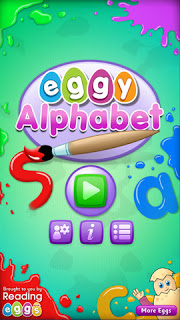


Thanks for sharing! I just put in a request to have it purchased for my classroom iPad. I love that you can set up different students in the alphabet app!
That feature won me and my class over. They LOVE adding up the egg prizes!
I'm so glad you shared this! I'm going to download it on my app right now! Thank you!
Rowdy in First Grade
Let me know what you and your class think!
This looks great. Thanks for sharing this. Renee
I am skeptical on using computers for teaching reading. Do you recommend it Mary?
Best,
Ramon
Fonts 4 Teachers
Fonts 4 Teachers in TPT
This app does not teach reading, just a good letter practice. This is good for skill building and repetition. They don't need a teacher next to them to learn this stuff, and that means I can be actually reading with other students while they are practicing letters and awareness… this is a win/win.
Plus… this is the way the world is going… technology enhanced! hehe
I'm from Australia and use the app with my children. I reviewed the app and suggested the need to allow it to follow individual students. From what I can remember, they said it was on their to do list. Also, I'm sure you're aware, but in the settings you can change the accent from Australian to English UK and American. Enjoy. Mary I love your blog! Thanks. 🙂