Score a huge find of tapes at a yard sale?
GRAB THEM UP.
A lot of teachers have asked how they can use their old books on tape.
Some have even suggested tossing them.
Do not let the lack of a tape player or the hatred of the rewind button deter you!
Some have even suggested tossing them.
Do not let the lack of a tape player or the hatred of the rewind button deter you!
Please don’t throw the tapes away!
I have a solution.
You can convert your tapes to CDs and/or mp3s.
You can convert your tapes to CDs and/or mp3s.
Here is how I do it using my converter.
1. Get a Cassette to USB converter. Here is a picture of the one my school lets me use.
{We have one for the whole school to check out and borrow.}
2. Download whatever software you need on your computer.
Also, grab a FREE download for Audacity.
Also, grab a FREE download for Audacity.
3. Put your tape into the converter.
Rewind it now if needed.
Plug your converter into your computer using a USB port.
Rewind it now if needed.
Plug your converter into your computer using a USB port.
4. Follow the prompts on your computer…
for my converter, I turn up the volume so I can hear where the tape is and when it is over. When I push play on the converter, I push the record on the computer.
for my converter, I turn up the volume so I can hear where the tape is and when it is over. When I push play on the converter, I push the record on the computer.
*I can see and hear if it recording into the computer.
5. When the tape is over, I push stop on the convert and on the computer. This one records in “real time” therefore if the tape is 10 minutes long, it takes the full 10 minutes to record it.
6. I follow the prompts it gives me… for me I hit “next” a lot.
7. Optional- I use the choice of “browse” to add a picture of the book from Amazon to the file. (This works well for Kinders who can’t read. I grab the image I want from Amazon, and save it to my desktop. When I hit browse… it is right for me to select and add.)
8. Save the file to your computer. My software and computer give me 3 options… 1. as an Mp3 2. as a .wav file 3. Burn to a CD. (I usually save as an Mp3 if I want to use my computer as a listening station or I burn to a CD if I want to use a CD player.) Your computer may not have CD-burning abilities.
This product works great especially if you do not have a tape player in your possession.
I can’t offer you guys a whole lot of tech help with this tip because I only do this on my PC at school and I don’t blog or do this kind of email from school. Plus… there are too many different types of converters and PCs out there… I don’t know it all.
THIS IS HOW IT WORKS FOR ME!*Some others are telling me they use a mini-to-mini UBS cable. It connects their tape player, if you own one, to their computer to record the tapes that way. You have to know what connections your tape player needs and get a cable that works with it. I think this is a very cool and cheaper way to convert. I would def be doing this if I didn’t use the converter above.*
THIS IS HOW IT WORKS FOR ME!*Some others are telling me they use a mini-to-mini UBS cable. It connects their tape player, if you own one, to their computer to record the tapes that way. You have to know what connections your tape player needs and get a cable that works with it. I think this is a very cool and cheaper way to convert. I would def be doing this if I didn’t use the converter above.*
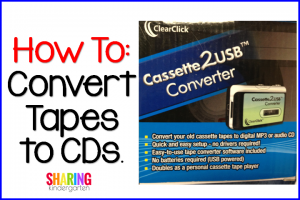
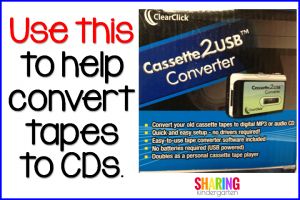
OMG this is so perfect! I have so many books on tape that just collect dust. I'll look on Amazon for a converter.
What a great tip!
Thank you,
Vera
thetututeacher@gmail.com
The Tutu Teacher
I used a mini to mini with a quarter inch adapter. I plug the adapter to mini to my stereo system that played cassettes and plug the mini to my computer and just recorded the cassette to my computer. It was super easy. I then can make CD's or burn to MP3 files.
Thanks so much for the tip! I can try to save many books on tape after reading your post! =)
Oddly enough I was cleaning out my cupboards at school and almost threw over 50 cassettes away. Thanks for posting this timely information.
Thank u for sharing this. I have a tub full of old scholastic books and tapes collecting dust. Now I gotta get me one of those cassette to USB recorders to breathe new life in to those books!