As a teacher with iPads in your classroom, you have the drive to give your students differentiated and meaningful technology engagement activities. The struggle to follow the school districts technology rules as well as your schools can be overwhelming.
Classroom iPad Apps
BUT sometimes you have an awesome parent who gives you the gift of an iTunes gift card for your classroom. HOW AWESOME. If your school allows you to use iTune cards for purchases on school devices, you are good to go. BUT… what apps should you get? What do you need to look for?
Tips for Classroom iPad Apps
- You need to know what kind of apps to get. First thing is to know what kind of devices your classroom uses. If you are any using iPads, buying iPads apps is great. If you have a mix of iPods, old iPhones, and iPads, I highly recommend searching for and purchases iPhone apps. Why? iPhone apps work on iPods, iPhones, and iPads. iPad apps only work on iPads. Seems simple but this one tip can make you accidentally waste a lot of money.
- Next, you want to take into consideration how you use your devices in your classroom. If you are one to one, how many apps will you have to buy? If your students share devices, you can buy less apps but you want to buy multi user apps. I personally have 22 devices in my classroom of my classroom with 24 students. I don’t want to buy an app 22 times, so I use free apps like NearPod or account apps like ABC Mouse or EPIC! on all my devices. On my basic 6 that sit at my small group table, I download all the learning apps. We share these apps between 4 students. You need to know that not all apps are created for multiple players. Finding and grabbing these apps is ideal for the teacher and student because it created differentiated games and settings set to your students’ ability levels.
- Another HUGE tip is to look at app bundles. Year ago, this was not an option for the app purchaser, but it is now common place. You can buy a single app for $3, but a bundle of 4 apps for $5. Most of the time, all the apps are not outstanding BUT even with a less popular app in the set, this is a great money saving option.
What Classroom iPad Apps Do You Recommend?
The next question is… what apps do you recommend. I am hesitate to share with you my list since it was a negative source on my blog when I did it before, but I will attempt it again in hopes that others will gain app ideas for their classrooms. Please keep in mind that I do not control apps, their updates, or their prices. App companies can and will change these prices often. Many times they offer free app downloads over weekends but revert the price to paid Monday morning.
Draw Backs for Classroom iPad Apps
Also, there are two draw backs to owning apple devices. The first is, I can not tell you if these apps work on Kindles, Google devices, or other brands. I only own and use app. (I personally think it is too expensive to have multiple platforms in my classroom so I only use one type.) Apple is also great about downloading things that I have purchased, but once I make the purchase, I only see a cloud to download an app instead of the price. Therefore, I can not always give you an accurate price tag per app.
I can tell you that apps have gotten better and price over time. Since I have purchased many of these apps years ago, I literally paid less than a dollar for most of my apps that are currently running $2.99 now. Why do you need to know this? Browse the app store often and keep your eyes open. If you see an app that is new and cheap, consider grabbing it quickly.
List of Classroom iPad Apps
- Read Eggs Apps by Blake Learning– Alphabets, Phonics 1, 2, 3, Numbers 1-10, Addition to 20. They have lots of money saving bundles.
- Grandma and Grandpa Apps from Fairlady Media– At the Zoo, Bugs, Space, Camping, Fishing, Preschool, Kitchen, Workshop and more. These apps are generally around $2.99 and are like hanging out with your grandparents doing activities and mini adventures. There are tons of curriculum involved. They also have money saving bundle.
- Dr. Seuss Books from Oceanhouse Media– These are well done, ebooks that your kids will LOVE. They have individual books ($2.99 each), bundles, and even an ultimate download of all the books. My students are highly engaged with these books.
- Little Critter Library from Oceanhouse Media– Since these are published by the same people as the Dr Seuss books, you will not be disappointed. My littlest 3 year old loves these as well as my almost 8 year old.
- Monkey apps from THUP apps- Preschool, Math, Word School, and more. Each app runs at a $1.99 price point, and are so much fun.
- Timmy Apps from Tantrum Apps– This is a mom and pop app company so their look and play is unique. Games vary from $0.99- $1.99.
- Smart Cookie Addition and Subtraction by Molly Lynch– she is a real teacher who made good apps for students. Any time a teacher makes something, I know I need to be supportive! Plus, this app is impressive.
- Sight Word Ninja– created by Innovative Investments Limited- This app allows you to customize your sight word lists! Perfect for you to get your learners working on the words you want to work on.
- SnapWords A, B, C-created by Child1st Publications– these are GREAT for those learners who need a little more help than other students, but honestly… this is just a great set of apps for all learners! My own children use these apps to learn their sight words. (Here is a link to the corresponding sight word cards if you are interested.)
- Endless Reader, Alphabet, and Numbers by Originator– what great vocabulary building, sound building, and number sense building games. They get a little pricey because they have in app purchases, but my students LOVE them so much it is worth it and you do not have to add to the app to enjoy it.
- Little Finder Apps by Innovative Mobile Apps and Counting Together PLUS Apps by Barrett Productions– these are both MULTIPLAYER apps. These are great for more than one playing together at the same time. These have value, esp if you have limited devices in your classroom. (If you get the Counting Together app, look at the PLUS version for up to four players.)
- Bugs and ….. by LittleBit Studio. These apps feature bugs, insects, and gross creepy crawly stuff that is nasty but so much fun. Look for roaches, create ten frames with ant, and tons of other math based activities. Your students will love it. These apps can be open for all students to play as well as multi user settings.
- Hungry Howie Apps by PlaySmart-Kids-these apps are also multi user. Look for the version with a “++” on the side if you are using your devices for more than one student at a time or do not get that app if it is for individual players.
- GazzilliScience by GazzilliWorld LLC– I like all these apps but it is hard to find GOOD science apps. Theirs is good and I recommend it.
I sincerely hope this list of Classroom iPad Apps and links helps you to know what apps to get for your students.
Lastly, I am do not make money off these apps.
I am only sharing the ones that I use and love. If we don’t use it and love it, I don’t share it.
If you are new to iPads in your classroom
and need some simple help to make them a success in your classroom,
look into my unit called iPad 101.

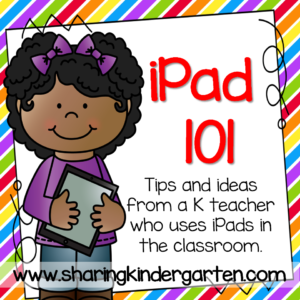
Thank you so much for this list and for the Olaf freebie. Can’t wait to use it as soon as we get back. Your generosity and expertise are greatly appreciated. Happy New Year!