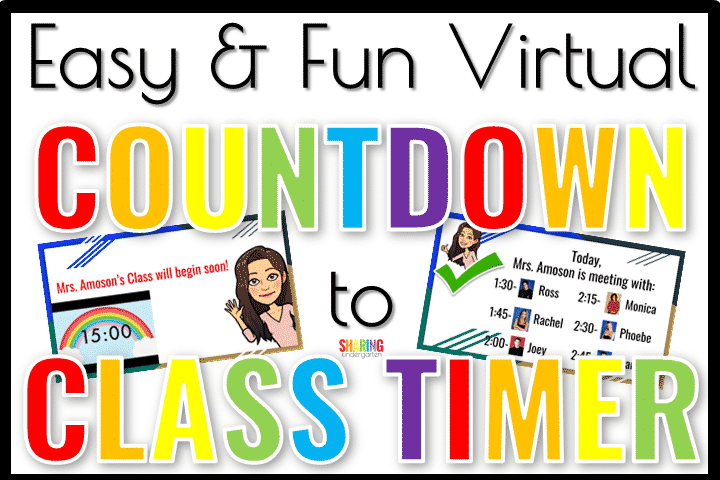
Let me show you an easy & fun virtual countdown to class timer. Since my virtual classroom is using Google Meet as our video conferencing tool, I am using AND LOVING this simple tool regularly. So if you are interested in creating a fast, easy, and CUTE class tools countdown timer… you are in the right place.
Why Do I Need a Class Timer?
First, I love the idea of building up excitement leading up to our digital learning. Having a virtual timer is a great way to do this. Not only is it easy, but it is also so much FUN. We can have FUN counting down to when our class begins. I can do this all from my teacher’s command center.
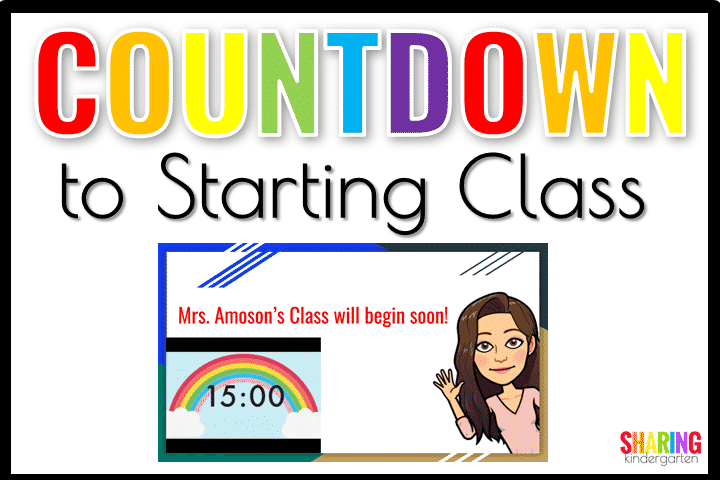
I like to be online waiting for students as often as I can be. Plus, I have noticed that when I “show up” to class first, more of my students are able to “see” me in the grid feature verse when I enter a Google Meet with many students already inside the meet.
You can still be your students!
Did I mention I don’t like the idea of my students online without me? Sadly, I can’t just be online waiting on students only. I need to be checking on Seesaw submissions and emails answered and TONS of other activities on my to-do list.
By using this virtual countdown, I can still do simple tasks that I need to do online, and with a second monitor or screen, I can still SEE my students.
I project this screen to my students while turning my camera and mic off. I can finish up on so many little things, but my eyes can still be on my learners too! Don’t worry if this is confusing, I will SHOW you.
How Can I Use a Class Timer
I use this fun and easy class timer before my class meetings. But, I can also use it to remind students of information. Of course, it is fun and engaging for my learners, especially those who need to know how long they have for that potty break before class begins, Lastly, I use this timer to make the MOST out of my time.
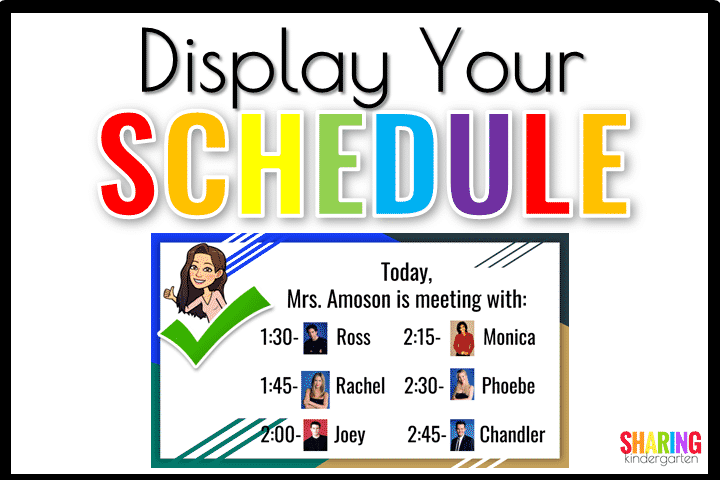
How Can I Create a Class Timer?
I had a video showing you how I made my countdown to class timer and how I display my schedule. I will also show you how to use this with Google Meet, which will be similar to other video conferencing formats.
Looking for More?
If you LOVE this idea, we have so many more digital ideas to share! You can join so many teachers on their digital learning journey! We have a HUGE digital learning boot camp right here.
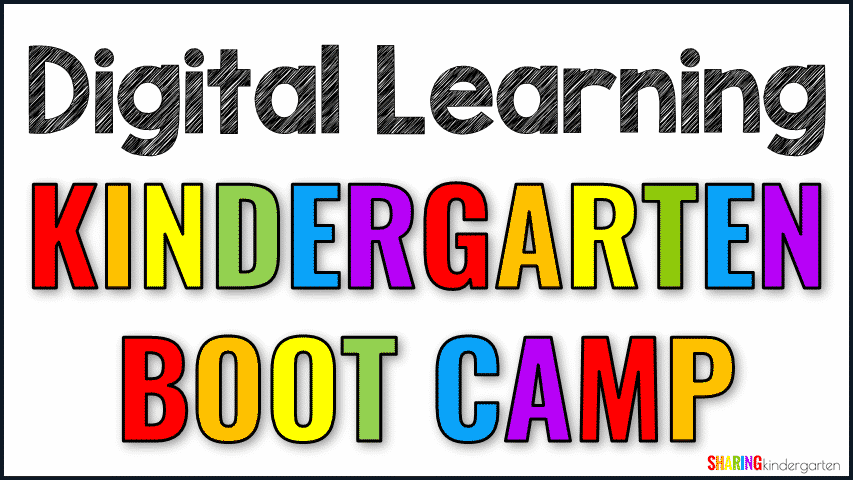
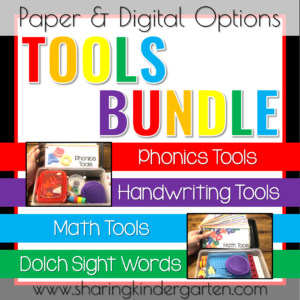
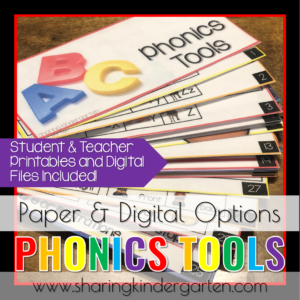
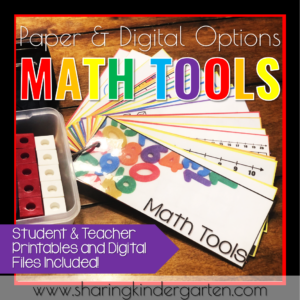
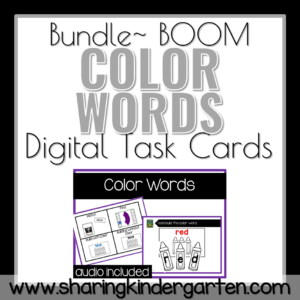
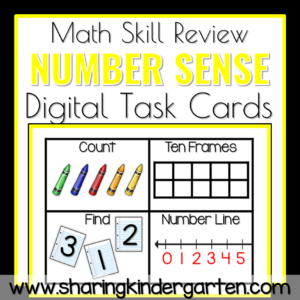
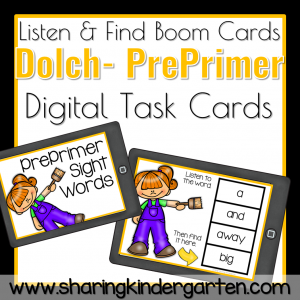
Leave a Reply