The gift-giving time of year is upon us and my Christmas list usually consists of tech items I want for myself and things I really want for my classroom. Wait… “You ask for things for your classroom for Christmas?” Yep. Every year.
What a Techie Teacher Wants
I love getting card stock, lamination pouches, and colored ink for my printer. And I always ask for technology items. So, here is my top 5 tech items that a Techie Teacher Wants, From a teacher who LOVES iPads and assumes you already have one…
Osmo is What a Techie Teacher Wants
Osmo is an amazing addition to an iPad that allows you to use it like never before. {You can grab it here from Osmo or here on Amazon} This system allows you to play “outside the screen” with an iPad or iPad mini. This system comes with a white stand and a red “reflector” piece that is attached to your camera function on the iPad. You place your iPad in the stand, connect the reflector, and download the apps. {The apps are FREE to download so these are not an additional charge.}
You can not use your device in an Otterbox, but other than that one feature, I love it. My own child LOVES to play with this and my class asks for it every day. Here is my Osmo set up in my classroom while two students play the Tangram game. They move the actual Tangram pieces to make the picture on the screen.
When the piece on the table is in the correct spot, the camera function allows the iPad to “read” it
and it shows up as correct on the iPad. Here is my own 5-year-old testing it out at home.
Here is the Words game. You can play by yourself or with a friend. There are red and blue letter pieces to help you play against a friend. Pretty fun!
The game features REAL pictures and plays a little like Wheel of Fortune with the number of letters in the word given. My students have to figure out what the image is and then how to spell it. This takes a little bit of critical thinking. {Here is my referral code for Osmo. It is also linked in the post. It is cheaper to get it thru Osmo than Amazon!!!}
Honestly and truly these games and activities just keep getting better and better. You can get more ideas for Osmo here.
Belkin Store and Charge is What a Techie Teacher Wants
$161 now on Amazon {Full price starts at $199 for outlet version, $399 for USB Version}
This Belkin Store and Charge is AMAZING. I have been looking for a charging system to help us with all my devices at home and the devices I charge at home and use for school. {Confession- I sometimes wake up two times a night to rotate my devices out so they all get charged.}
This Store and Charge isn’t device-specific, so you can easily store and charge laptops, netbooks, iPads WITH THEIR CASES, and so many more devices. Most charging ports for multiple devices are upwards of $1000 or more!
Ouch… I can’t handle that! I also LOVE that this charging system has slot numbers! There are two versions. This version has outlets on the back.
Since I have lots of iPads, I could have elected to get the USB version. I chose to get the outlet version instead because it is cheaper. Plus, I like that I can use this for my laptop and such as well if I wanted to. The outlet panel easily slips into the back
and allows you to connect your cords to it.
Sliding my cords down the inside was the hardest part, but you will only have to do this once.
They also provide this gray panel to keep all the extra cord parts concealed.
Then I put the cover back on and slipped my iPads in. Look how easy they plug in!
The Belkin Store and Charge also tilts them slightly back so you don’t have to worry about them slipping out. {Here is a link to grab this AWESOME SAUCE Techie Tool on Amazon.} You can put all your home devices in one area each night to charge. You can have your phone and iPad, your child’s devices, and even your laptop all in one place!
iTunes Gift Cards are What a Techie Teacher Wants
I love getting these cards for myself and my students. Many parents donate iTunes cards to my classroom each year so I can buy awesome educational apps to play in the classroom. And let’s face it, the apps are getting better and better. But the prices are getting higher and higher.
And my school has ZERO money for apps for school devices. But iTunes gift cards are a HUGE BLESSING. Now, I know what you are thinking, what about Google Play or other digital stores? Whatever device your teacher uses in the classroom, THAT is the perfect gift card for them.
And don’t forget to check out this app I helped create called “Timmy Learns Shapes and Colors” {And I don’t make any money off this app at all!}
Belkin Portable iPad Stand is What a Techie Teacher Wants
$88 now on Amazon, the Original Price is $99. Check out this amazing stand for an iPad and I am assuming almost any other tablet. I think it is fantastic. I saw it a month ago and I was blown away by several things I like including:
- Light
- VERY sturdy
- Portable, it folds down
- Flexible for taking movies or such
- Affordable- other cases start at $100 and aren’t as well made
- Supports the iPad with its cover
I have another iPad stand that doesn’t withstand back-and-forth transporting very well. After loaning it to a few friends at school, using it in the classroom, and taking it to local training and presentations, it is DONE.
Of course, you are most likely NOT going to use a stand for all these reasons, but don’t want a stand that can do all these things easily?? This Belkin Portable iPad Stand is stronger, easier to store when not in use, and it is easier for students to use. For example, it is easy for my students to use it when they are making movies or doing digital storytelling. Here is this stand “flat.”
It is pretty compact and I like that it is one piece. {Think… where I can I put it when it is not being used?} To get a good size perspective, I put a post-it next to it.
This thing isn’t HUGE at all! To get it ready for use, you turn it up easily after pressing the green button on the base.
Then you flip up the standing part.
The stand part tilts to hold the iPad at different angles. And isn’t a delicate hold either. I mean, it really supports the iPad in its place. You can use the stand like this to “present” or teach with it. The thing about reading a recipe in the kitchen cooking or leading a Nearpod activity in the classroom.
Belkin Rockstar Splitter is What a Techie Teacher Wants
For my last item, I really pondered what things I really LOVE in my classroom. I thought about these items, I love the Belkin Rockstar Splitter. You can get these on Amazon for less than $6 now! {I paid $12 for mine 3 years ago and they STILL WORK.} And they have cool colors now too. {Link to this splitter in Amazon here.}
I use these to turn any CD player, iPad, or whatever into a multiple-listening station.
Kidz Gears Headsets is What a Techie Teacher Wants
I also adore my Kidz Gear Colored Headsets. I have them in every color they make! They are just over $20 but I have had the same ones for a year now and they are still in great shape. {It drives me CRAZY that they don’t make a red or yellow. I ask them again and again… so maybe they will add those colors to their line. PEEPS red and yellow are PRIMARY colors!}
My students use these every day and they def withstand the test of time. Most headsets don’t fit little heads but these do. They can also easily plug into devices with cases.
Evoluent Vertical Mouse is What a Techie Teacher Wants
{This is for a computer NOT an iPad.} It is around $110 on Amazon. Anyone who is on their computer for a while knows how bad it is for your wrist and arm. I have had a pinched nerve in my right arm for over a year now and it hurts… still. The only way to “heal” it is to rest it.
Well, at the time it happened, I had a 2-month-old and that wasn’t an option. My doctor laughed and said, “I have to tell you to rest your arm for an extended amount of time to heal the nerve. But we both know you can’t do that.”
I bought it this fall and WOW! I was blown away by how quickly I got used to it. This mouse helps me to work digitally and live pain-free. I know many other computer peeps that swear by it as well. I wish I had known about it last year!
This mouse isn’t for everyone, but if you have a spouse or a family member who is on their computer a lot, this might be an awesome gift for them to use. I hope you take a look at these Techie Teacher gifts. I know I would be thrilled to see any of them under my tree!

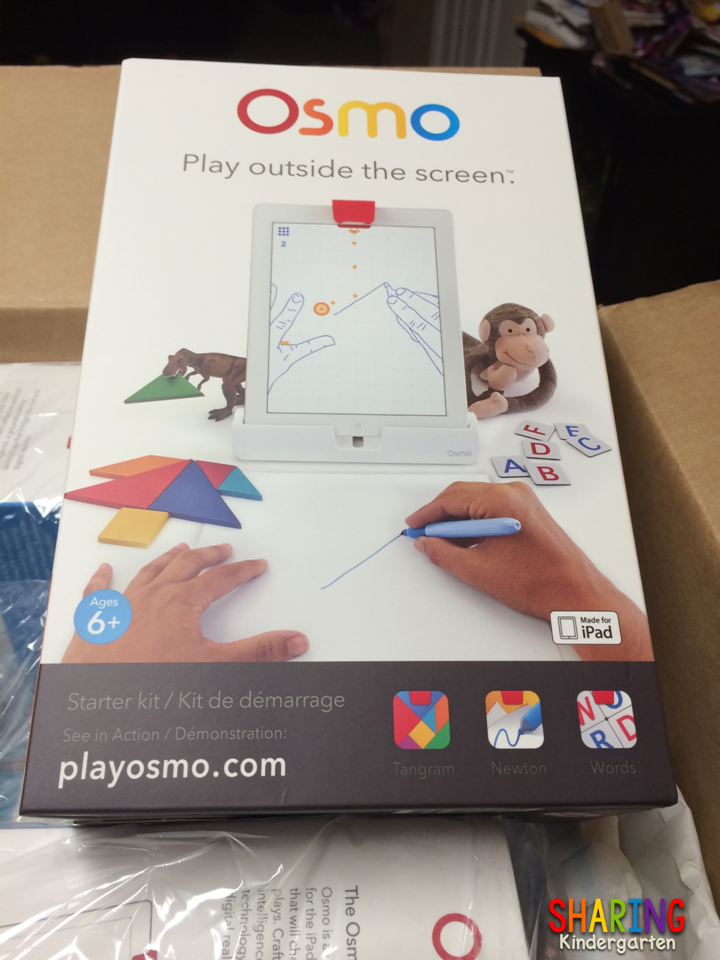
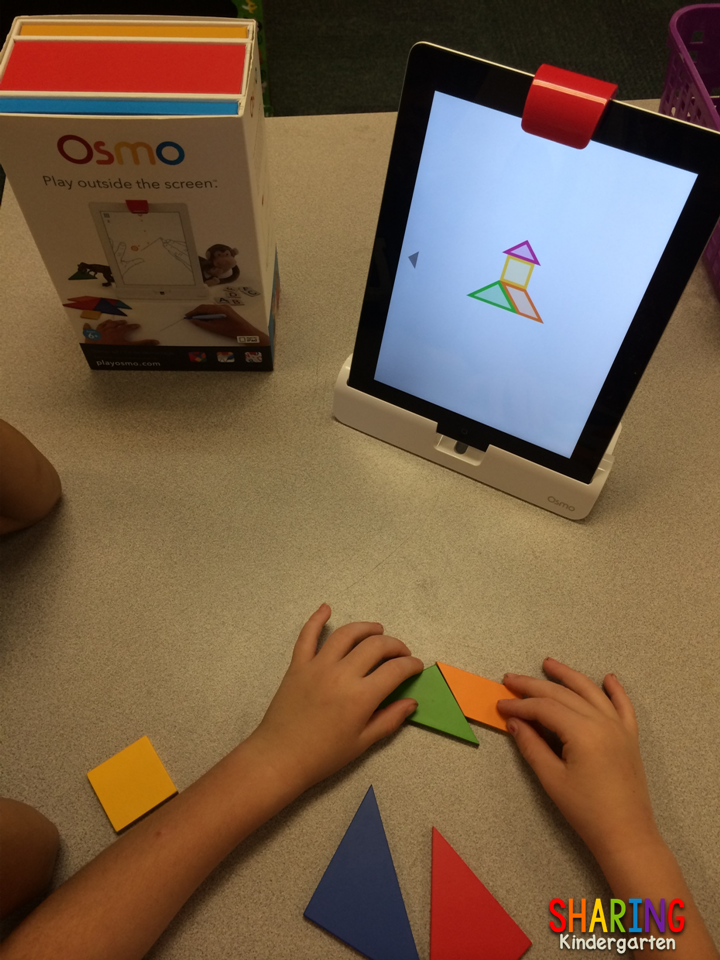








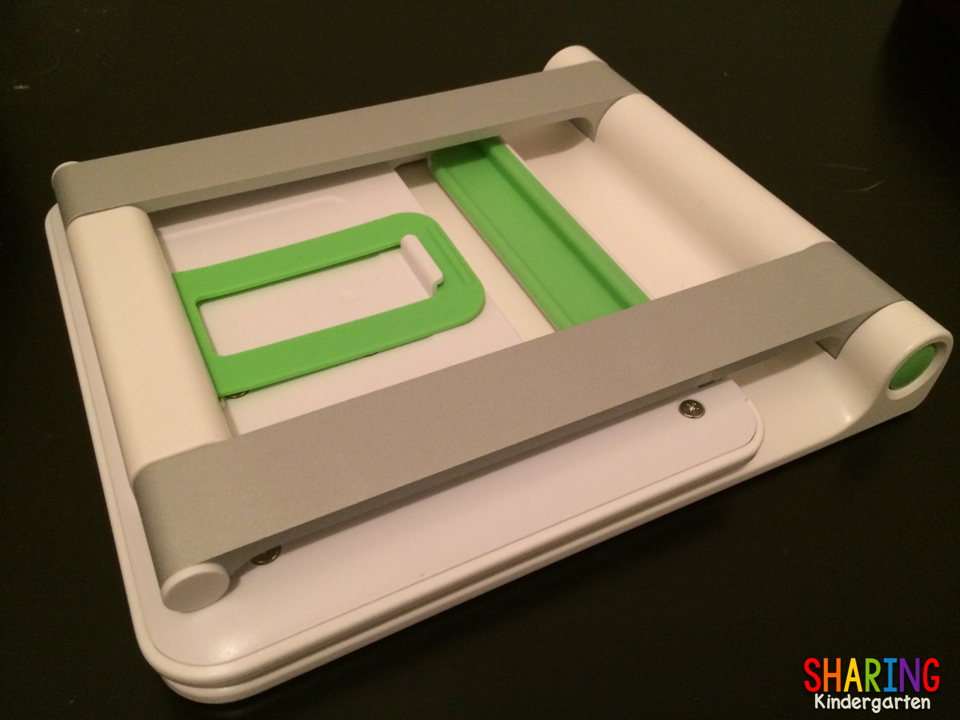



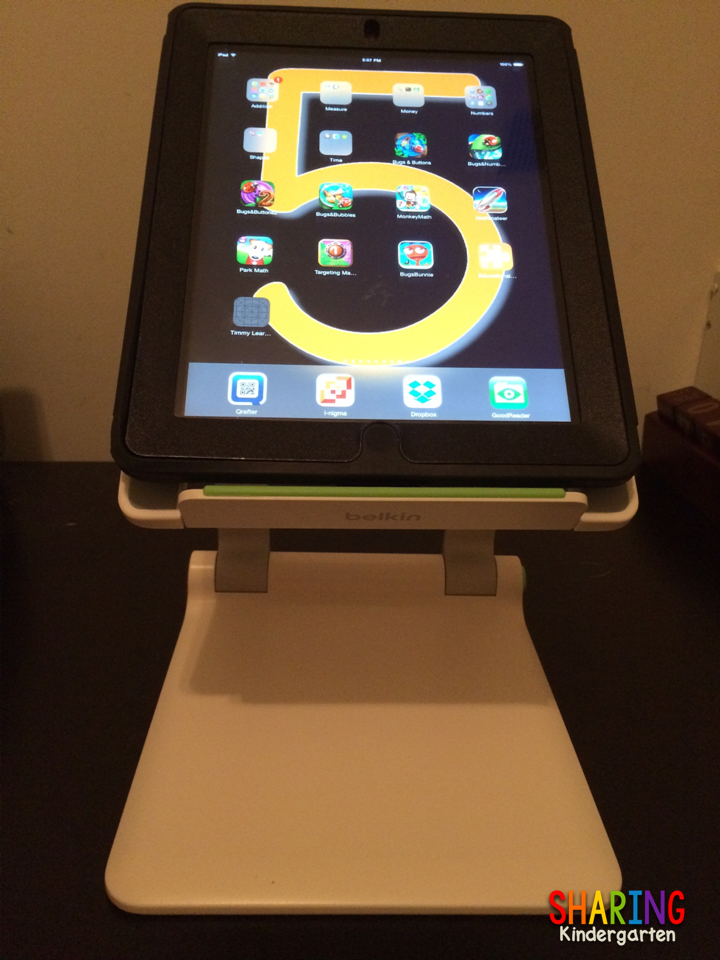


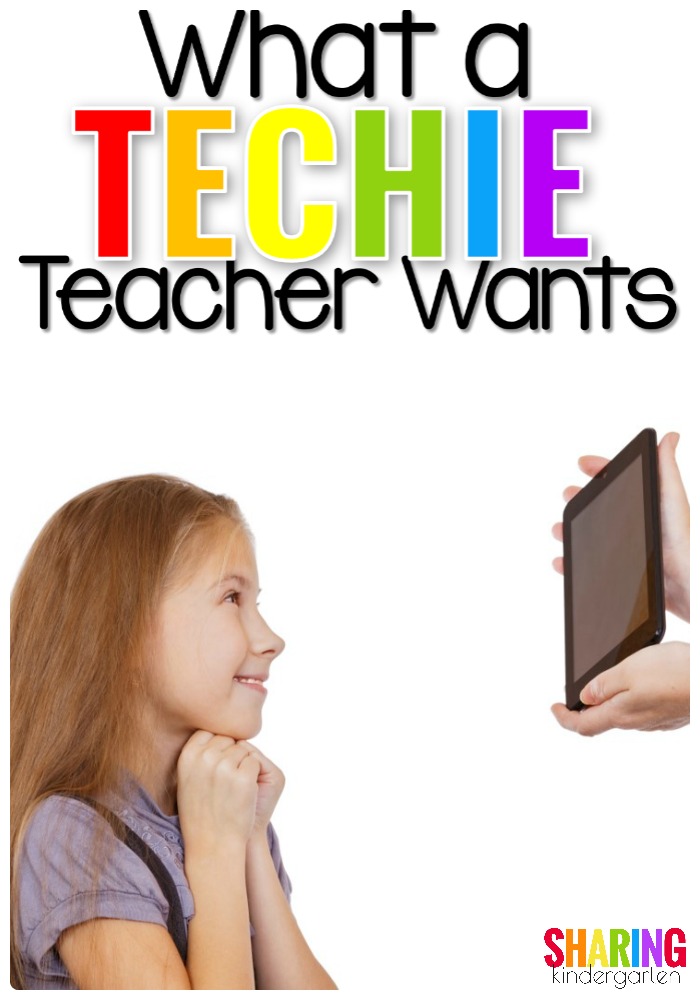
Thanks and Nice Info…
Dewa Poker
Asia Poker
Dewa Poker
Agen Poker
Texas Poker
Agen Judi Dewa Texas Asia Poker Domino Online Terpercaya
Wow, I love tech toys and these are some great ones! I would love to be a student in your room with all these tools 🙂
thank you for brining up great techie things to dream about